Keyboard problem.
Keyboard problem.
So, I've got a new Dell keyboard and Insert and Print screen are written on the same key. When I press it the insert function works but the other does not.
-Seahawk

Third Best New-comer screen shooter of the year 2013
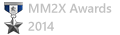
Second Best MM1 screen shooter of the year 2014

Third Best New-comer screen shooter of the year 2013
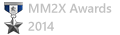
Second Best MM1 screen shooter of the year 2014
- carfan1061
- MM2X Occasional User

- Posts: 335
- Registered for: 8 years 2 months
- Location: England
- carfan1061
- MM2X Occasional User

- Posts: 335
- Registered for: 8 years 2 months
- Location: England
- Franch88
- MM2X Admin

- Posts: 15759
- Registered for: 17 years 1 month
- Location: Italy
- Been thanked: 1 time
- Contact:

In these kind of keyboards, you need to press the "Fn" key and the relative key with the double function at the same time. So, to take a screenshot, Press Fn and Insert keys together. The different colors of the secondary functions and of the FN keys helps.
Fiat 500 = Italian motorization. Franch88, MM2 eXtreme forum and website Administrator.
|Franch88's MM2 Releases|
|Franch88's MM2 Releases|




