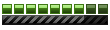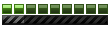I've a little question with my monitor: when I'm clicking on the MM2 icon to start the game, my monitor (the screen) starts to twinkle a few times. Does it damage the monitor (the screen) when it starts to twinkle when I'm launching MM2? I've got 1024x768 Pixels resolution (32 bit, 85 Hertz) but the game menu of MM2 has got 640x480 Pixels (16 bit, I don't know the Hertz) resolution. Is it possible that I'll lost the monitor some day and I'll have to buy a new one? I've a Plug and Play monitor with ATI Radeon 9600/9550/X1050 Series. Or doesn't it damage the monitor? I haven't got a mesomorphic monitor, I've a Sony HMD-A230.
Thanks.
P.S.: Here's a picture of my monitor:

Please help.