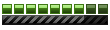please help me
how to use dear 2
- Franch88
- MM2X Admin

- Posts: 15758
- Registered for: 16 years 10 months
- Location: Italy
- Been thanked: 1 time
- Contact:

It's easy: extract the files from the downloaded archive where you want in an empty folder, then run it. Click on button Browse and open one of the four default .ar files of the game (mm2aud.ar, mm2audex.ar, mm2core.ar and mm2tex.ar) placed in the main folder of the game (the default directory is C:/Program Files/Microsoft Games/Midtown Madness 2/). After clicked on List files, you'll get all the files, in one of those .ar file, in a list with their directories; now you can select the ones that you want to extract or all of them by clicking Select all; to extract the selected voices, click to Extract. You'll get the folders with the files in your main MM2 directory.
This program can extract the files only from the four default MM2 .ar files; for the downloaded ones you need an archives manager program like WinZip and WinRar to open and extract the files on them.
Download the DeAR 2 here.
This program can extract the files only from the four default MM2 .ar files; for the downloaded ones you need an archives manager program like WinZip and WinRar to open and extract the files on them.
Download the DeAR 2 here.
Fiat 500 = Italian motorization. Franch88, MM2 eXtreme forum and website Administrator.
|Franch88's MM2 Releases|
|Franch88's MM2 Releases|
- Volkswagen_Scirocco_Rules
- MM2X Newbie

- Posts: 4
- Registered for: 15 years 9 months
If you want to extract the whole files of mm2tex.ar with deAR2, you must choose the option "Select all" and then press "Extract". When the progress is completed, you'll see folders named "jpg" and "texture" entirely underneath your MM2 directory contents. There must be all the images and textures of MM2.
- Volkswagen_Scirocco_Rules
- MM2X Newbie

- Posts: 4
- Registered for: 15 years 9 months
- Franch88
- MM2X Admin

- Posts: 15758
- Registered for: 16 years 10 months
- Location: Italy
- Been thanked: 1 time
- Contact:

I've said that you have to select the files that you want to extract by selecting them in the list, or if you want to extract all of them, click on the button Select all. After the extracting process end, you'll find the folder with the files in your main MM2 folder, where there's the game .ar file opened.
Fiat 500 = Italian motorization. Franch88, MM2 eXtreme forum and website Administrator.
|Franch88's MM2 Releases|
|Franch88's MM2 Releases|