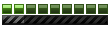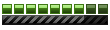WOW!
Nice job Alex!
BEAUTY!!!
London MOD N
Now released!
Thanks! Yes, I really animated the clock, but only the big hand. I have 24 pictures that starts with 12:00:00, 12:02:30, 12:05:00, 12:07:30: 12:10:10, etc. Which value do I have to set in the tune file to make this cycle restart after one hour?
[img]https://img202.imageshack.us/img202/7306/logo2dt.png[/img]
- Franch88
- MM2X Admin

- Posts: 15759
- Registered for: 17 years
- Location: Italy
- Been thanked: 1 time
- Contact:

Great look at night, but maybe there are too lightning differences between the textures. So you're doing 24 pictures that goes from 12 AM to 1 PM; of course at night you have to change the hour, and you could do that in raining times too using the "_fa" suffix for the textures. 
Make the looping of the 24 animation frames in one hour sounds hard, I guess that you have to use a very low number, like 0.000001; you have to wait about 1 hour to see if the animation takes that time play.
Make the looping of the 24 animation frames in one hour sounds hard, I guess that you have to use a very low number, like 0.000001; you have to wait about 1 hour to see if the animation takes that time play.
Fiat 500 = Italian motorization. Franch88, MM2 eXtreme forum and website Administrator.
|Franch88's MM2 Releases|
|Franch88's MM2 Releases|
Realism about the clock isn't needed for MM2 IMHO. I doubt that people play MM2 more than one hour, in London. Doesn't matter the rate. However either you make 60 textures (0001 > 0060) and you don't change hours but only minutes or you make only 12 textures, only for the hours. After 12 or 24 real seconds (with a rate of 1 or 0.5 if I'm right), a turn will be done each 24 sec. Enough for MM2.
- Franch88
- MM2X Admin

- Posts: 15759
- Registered for: 17 years
- Location: Italy
- Been thanked: 1 time
- Contact:

You can do that by making a new PKG object of a gate and add it where you want as prop object using MM2 City Toolkit; with it you have to open and edit the London props .pathset file. Make only a little part of the gate and then add and place copies of it, so you can break this new gate in more parts, like is for the in-game glass objects.
You can make the new gate PKG by taking a part of the Buckingham Palace gate.
You can make the new gate PKG by taking a part of the Buckingham Palace gate.
Fiat 500 = Italian motorization. Franch88, MM2 eXtreme forum and website Administrator.
|Franch88's MM2 Releases|
|Franch88's MM2 Releases|
- Franch88
- MM2X Admin

- Posts: 15759
- Registered for: 17 years
- Location: Italy
- Been thanked: 1 time
- Contact:

You need the ZModeled program only to model/make the object, do the LOD and bound object copies of it (named H, M, L, VL and BOUND), and then export it as building type .pkg file using the Maxoff's PKG filter for ZModeler 1.07, available here.
Successively, you must use the MM2 City Toolkit, with ZModeler you can't edit anything of MM2. With MM2CT you have to open the whole London city (you have to unpack it from the core .ar file first), load the props.pathset file and with this program you can add and move the created prop .pkg file to the others. At the end, in the mod .ar file have to be included the gate .pkg file, its textures (if you've used self made ones) and the edited props.pathset files, all placed in their respective folders. Isn't really hard if you know the bases.
With MM2CT you have to open the whole London city (you have to unpack it from the core .ar file first), load the props.pathset file and with this program you can add and move the created prop .pkg file to the others. At the end, in the mod .ar file have to be included the gate .pkg file, its textures (if you've used self made ones) and the edited props.pathset files, all placed in their respective folders. Isn't really hard if you know the bases.
PM me if you want more help, or if you want me to do this or a part of it to you.
Successively, you must use the MM2 City Toolkit, with ZModeler you can't edit anything of MM2.
PM me if you want more help, or if you want me to do this or a part of it to you.
Fiat 500 = Italian motorization. Franch88, MM2 eXtreme forum and website Administrator.
|Franch88's MM2 Releases|
|Franch88's MM2 Releases|
- Franch88
- MM2X Admin

- Posts: 15759
- Registered for: 17 years
- Location: Italy
- Been thanked: 1 time
- Contact:

I would prefer to don't add lights beam spots to a city object, because they won't look good in-game, and then would be bad passing through them with the car, even if possible. For example, look the headlights projection that some cars have attached to the shadow in night times, only in this case they have a decent look.What everyone would think if I add some spotlights around the parliament, even if there aren't in real life?
BTW, good work with this mod, it's at a good point so far.
Fiat 500 = Italian motorization. Franch88, MM2 eXtreme forum and website Administrator.
|Franch88's MM2 Releases|
|Franch88's MM2 Releases|
- Silent1Unknown
- MM2X Super Active User

- Posts: 2472
- Registered for: 16 years
- Location: Canada
- Contact: