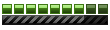how export with zmodeler
- Franch88
- MM2X Admin

- Posts: 15758
- Registered for: 16 years 10 months
- Location: Italy
- Been thanked: 1 time
- Contact:

Isn't better exploring a bit the functions of ZModeler instead to ask a such question? Everyone can be able to find it...
And, to know everything about how to make a car for MM2 check this tutorial.
And, to know everything about how to make a car for MM2 check this tutorial.
Fiat 500 = Italian motorization. Franch88, MM2 eXtreme forum and website Administrator.
|Franch88's MM2 Releases|
|Franch88's MM2 Releases|