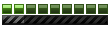My car crashes game
Crashing
- CarLuver69
- MM2X Active User

- Posts: 934
- Registered for: 17 years 2 months
- Location: California, USA
- Contact:
Can anyone else confirm this?
[img]https://img59.imageshack.us/img59/2562/2010mm2cawardssilver.png[/img] [color=orange]Best MM2 Innovation - Author of best car of the year[/color]
[color=silver][i]Proud supporter of MM2X[/i][/color]
[color=#CCCCCC]How do I love thee MM2? Let me count the add-ons...
[size=134][b]Are my pictures not showing up? [url=https://photobucket.com/CL69MM2]CLICK HERE![/url][/b][/size][/color]
[color=silver][i]Proud supporter of MM2X[/i][/color]
[color=#CCCCCC]How do I love thee MM2? Let me count the add-ons...
[size=134][b]Are my pictures not showing up? [url=https://photobucket.com/CL69MM2]CLICK HERE![/url][/b][/size][/color]
- dummiesboy
- MM2X Super Active User

- Posts: 2430
- Registered for: 15 years 9 months
- Location: USA
- Been thanked: 1 time
- Contact:
- CarLuver69
- MM2X Active User

- Posts: 934
- Registered for: 17 years 2 months
- Location: California, USA
- Contact:
The taillights need to be textured. Try using "FXLTGLOW.TGA" for the headlights and "FXLTGLOWRED.TGA" for the brakelights. You'll need TexManager to convert the TEX files in the "texture" folder to TGA so you can load them into ZModeler.
Alternatively, you can also assign the TEX files directly to ZModeler, but it will look for TGA by instinct. Here's the plugin:
https://stien.org/archive/home.no.net/ya ... ure1.0.rar
Alternatively, you can also assign the TEX files directly to ZModeler, but it will look for TGA by instinct. Here's the plugin:
https://stien.org/archive/home.no.net/ya ... ure1.0.rar
[img]https://img59.imageshack.us/img59/2562/2010mm2cawardssilver.png[/img] [color=orange]Best MM2 Innovation - Author of best car of the year[/color]
[color=silver][i]Proud supporter of MM2X[/i][/color]
[color=#CCCCCC]How do I love thee MM2? Let me count the add-ons...
[size=134][b]Are my pictures not showing up? [url=https://photobucket.com/CL69MM2]CLICK HERE![/url][/b][/size][/color]
[color=silver][i]Proud supporter of MM2X[/i][/color]
[color=#CCCCCC]How do I love thee MM2? Let me count the add-ons...
[size=134][b]Are my pictures not showing up? [url=https://photobucket.com/CL69MM2]CLICK HERE![/url][/b][/size][/color]
OK, I got the Panamera working. A few things, though:
-The car is on a slant (the left is higher than the right) and because of that it automatically turns to the right.
-The wheels are see-through. I deleted and reloaded textures and it didn't help
-The Right-front wheel moves out of place when the car is turning.
How do I fix these?
Also, how do I make my own paintjobs?
-The car is on a slant (the left is higher than the right) and because of that it automatically turns to the right.
-The wheels are see-through. I deleted and reloaded textures and it didn't help
-The Right-front wheel moves out of place when the car is turning.
How do I fix these?
Also, how do I make my own paintjobs?
- CarLuver69
- MM2X Active User

- Posts: 934
- Registered for: 17 years 2 months
- Location: California, USA
- Contact:
1. Make sure the actual model itself isn't titled and that your axis has been centered to the object.
2. Make sure the wheels do not have flipped normals, and that there is no alpha transparency covering the texture.
3. Center the axis to the wheels.
To make your own paintjobs, it's self explanatory.
1. Base paintjob needs to have a "suffix" in it, for example:
"vppanamera_body_orange"
Create another paintjob in whatever color you want, and name it whatever you want. So you will now have:
"vppanamera_body_yellow" <-- You need to actually change the color of the texture, MM2 will not do it for you.
Then, when exporting your panamera, check "Multiple Paintjobs" and replace the suffix "_orange" (YOUR ORIGINAL TEXTURE) with "_yellow" which should now show up in a little list on the left.
For it to show up in game, you need to edit the .INFO file found in your TUNE folder. Paintjobs go in the order of the list, so if your list that was being exported said:
_yellow
_black
_white
_custom
You would need to add the colors (INCLUDING THE ORIGINAL ONE) to your tune folder in the exact order. Whatever color you chose to be first (in our example, _orange) it will be the first one on the list. It should look like this:
Colors=Orange|Yellow|Black|White|Racing Decals
Please note that you can name them whatever you want, just remember what order you exported your paintjobs in!
I am merely telling you how to do it, this is not a step by step tutorial!!!!
2. Make sure the wheels do not have flipped normals, and that there is no alpha transparency covering the texture.
3. Center the axis to the wheels.
To make your own paintjobs, it's self explanatory.
1. Base paintjob needs to have a "suffix" in it, for example:
"vppanamera_body_orange"
Create another paintjob in whatever color you want, and name it whatever you want. So you will now have:
"vppanamera_body_yellow" <-- You need to actually change the color of the texture, MM2 will not do it for you.
Then, when exporting your panamera, check "Multiple Paintjobs" and replace the suffix "_orange" (YOUR ORIGINAL TEXTURE) with "_yellow" which should now show up in a little list on the left.
For it to show up in game, you need to edit the .INFO file found in your TUNE folder. Paintjobs go in the order of the list, so if your list that was being exported said:
_yellow
_black
_white
_custom
You would need to add the colors (INCLUDING THE ORIGINAL ONE) to your tune folder in the exact order. Whatever color you chose to be first (in our example, _orange) it will be the first one on the list. It should look like this:
Colors=Orange|Yellow|Black|White|Racing Decals
Please note that you can name them whatever you want, just remember what order you exported your paintjobs in!
I am merely telling you how to do it, this is not a step by step tutorial!!!!
[img]https://img59.imageshack.us/img59/2562/2010mm2cawardssilver.png[/img] [color=orange]Best MM2 Innovation - Author of best car of the year[/color]
[color=silver][i]Proud supporter of MM2X[/i][/color]
[color=#CCCCCC]How do I love thee MM2? Let me count the add-ons...
[size=134][b]Are my pictures not showing up? [url=https://photobucket.com/CL69MM2]CLICK HERE![/url][/b][/size][/color]
[color=silver][i]Proud supporter of MM2X[/i][/color]
[color=#CCCCCC]How do I love thee MM2? Let me count the add-ons...
[size=134][b]Are my pictures not showing up? [url=https://photobucket.com/CL69MM2]CLICK HERE![/url][/b][/size][/color]
I also have a Ferrari 288 GTO from NFS 4 with a few problems that are very different. It's see-through, and it tips over at every curve. Could you also tell me what's up with that?
The Panamera's link is this:
https://www.4shared.com/file/fOmhmHSi/mi ... a__2_.html
The 288 GTO's is this:
https://www.4shared.com/file/Y6Z-1E6I/midtown2_288.html?
The Panamera's link is this:
https://www.4shared.com/file/fOmhmHSi/mi ... a__2_.html
The 288 GTO's is this:
https://www.4shared.com/file/Y6Z-1E6I/midtown2_288.html?