Wheels of the cars vanish when I export any car.
Need help, I'll see that help after coming back.
Wheels of the cars vanish when I export any car.
Whenever I export any car, its wheels vanish in MM2. What's the problem? I'll see the info given by you all after coming back. Post the info, please. Please post the problem, I'll read after coming back.
-Seahawk

Third Best New-comer screen shooter of the year 2013
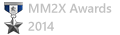
Second Best MM1 screen shooter of the year 2014

Third Best New-comer screen shooter of the year 2013
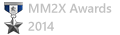
Second Best MM1 screen shooter of the year 2014
- Franch88
- MM2X Admin

- Posts: 15759
- Registered for: 17 years 5 months
- Location: Italy
- Been thanked: 1 time
- Contact:

Evidently the problem there's with the wheels axis, where despite you do their centering, they don't get visible once exported and tested in-game. The objects are there, though, it's just that the values in their .mtx files for the axis positions make them disappear.
To surely fix this problem, open ZModeler for a new file, import the previously exported .pkg file of your car, check and fix the materials that need to be fixes, select all the objects, press space bar to enable the SEL button and use the Display...
To surely fix this problem, open ZModeler for a new file, import the previously exported .pkg file of your car, check and fix the materials that need to be fixes, select all the objects, press space bar to enable the SEL button and use the Display...
Fiat 500 = Italian motorization. Franch88, MM2 eXtreme forum and website Administrator.
|Franch88's MM2 Releases|
|Franch88's MM2 Releases|
-
aaro4130
- MM2X Super Active User

- Posts: 2405
- Registered for: 16 years 5 months
- Location: Canada
- Been thanked: 1 time
Damn this happens to me too and I haven't found a fix, although it only seems to do it with the default ZModeler PKG filter, sometimes I am missing 3 wheels, 2 or even all of them, My fix is just re-copy the WHL0. But it seems you have none at all. Try using the Maxoff PKG filter.
[img]https://i61.tinypic.com/25zrngo.jpg[/img][color=white]
- Most creative active member
- Most smart active member
- Best MM2 innovation of the year
- Best programmer
[img]https://i60.tinypic.com/2m4c2h5.jpg[/img]
- Most helpful active member[/color]
- Most creative active member
- Most smart active member
- Best MM2 innovation of the year
- Best programmer
[img]https://i60.tinypic.com/2m4c2h5.jpg[/img]
- Most helpful active member[/color]
- jorge14
- MM2X Very Active User

- Posts: 1301
- Registered for: 13 years 11 months
- Location: San Salvador (El Salvador)
- Contact:
To me it was the same,
the car looks like this in the game:

is because you use this texture:
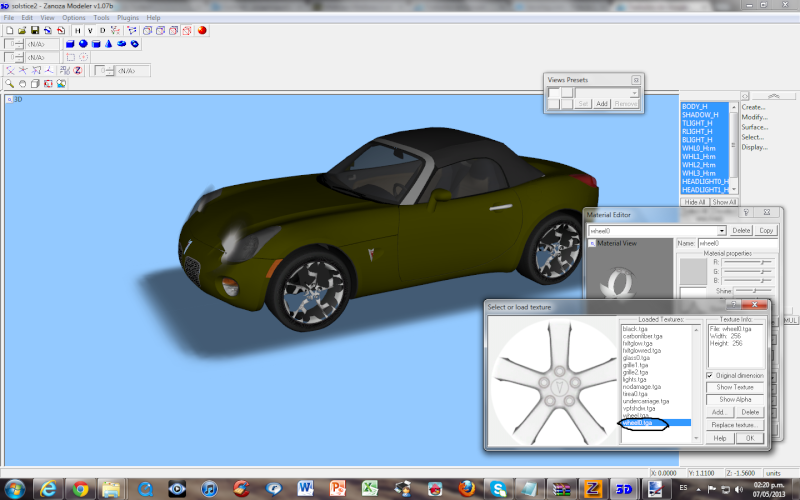
replace this texture why this above:
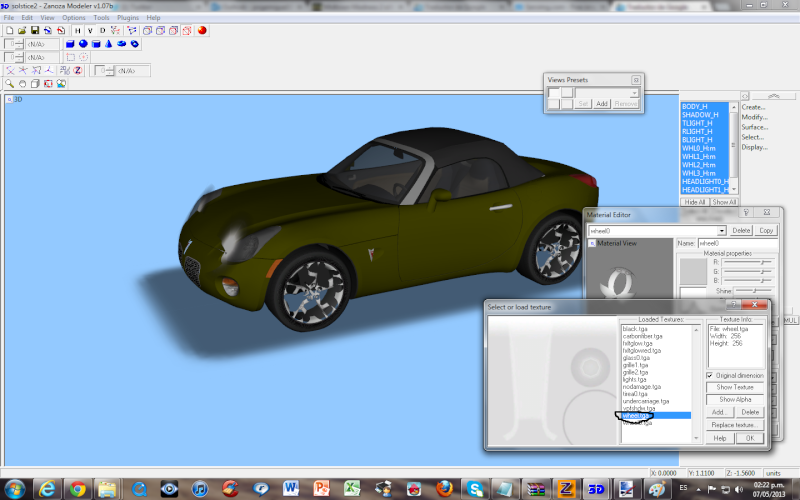
Car wheels look much better.
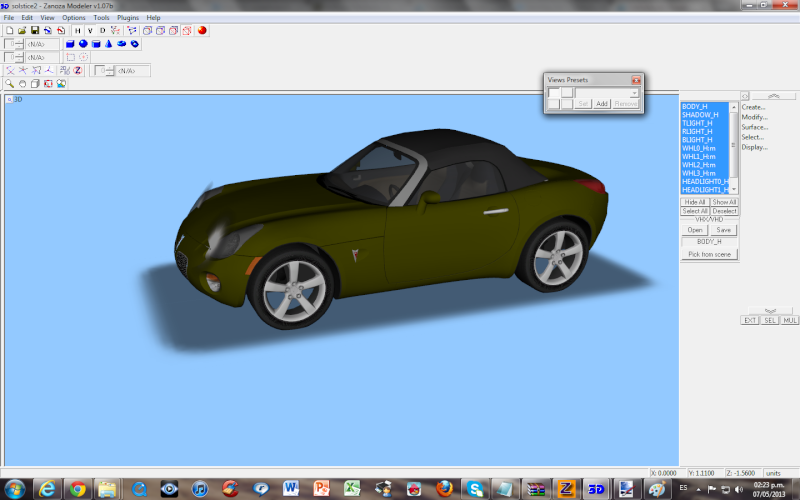
Finally select the space key then all the car parts and using the tool-Center Axis-and you click on any screen except the 3D display, then export the car and remake the. Ar file and test it in-game
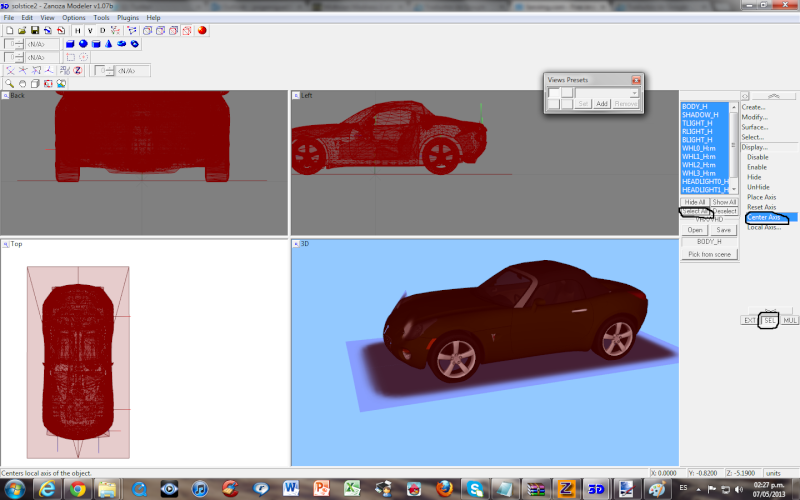
The wheels went from this:

To this:

Note: First you do what Franch88 says:
[quote="Franch88"]To surely fix this problem, open ZModeler for a new file, import the previously exported .pkg file of your car, check and fix the materials that need to be fixes, select all the objects, press space bar to enable the SEL button and use the Display...
the car looks like this in the game:

is because you use this texture:
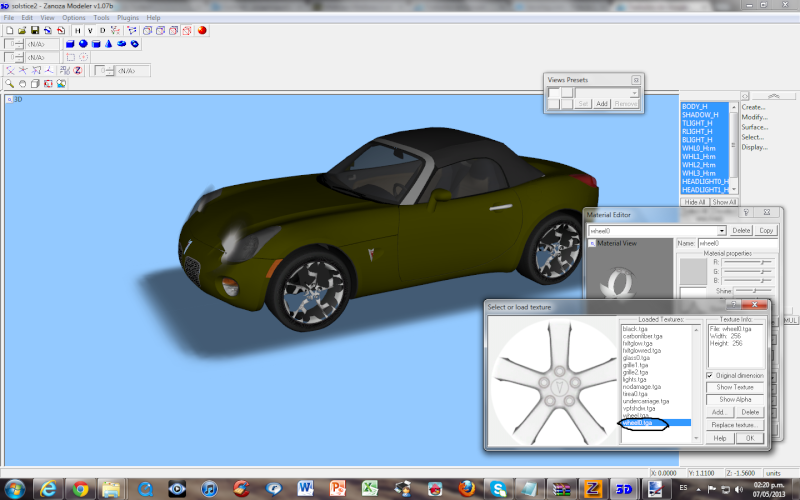
replace this texture why this above:
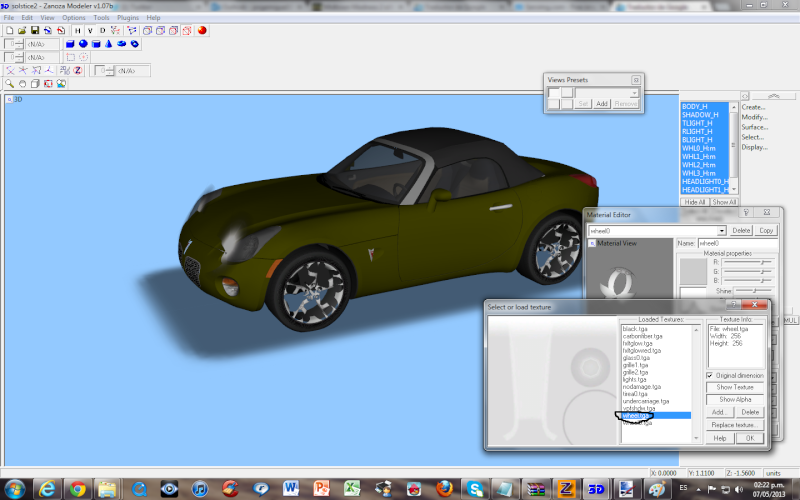
Car wheels look much better.
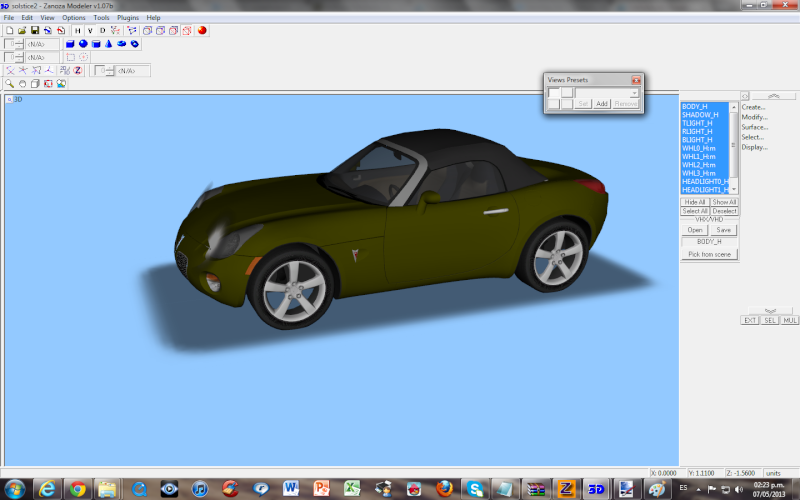
Finally select the space key then all the car parts and using the tool-Center Axis-and you click on any screen except the 3D display, then export the car and remake the. Ar file and test it in-game
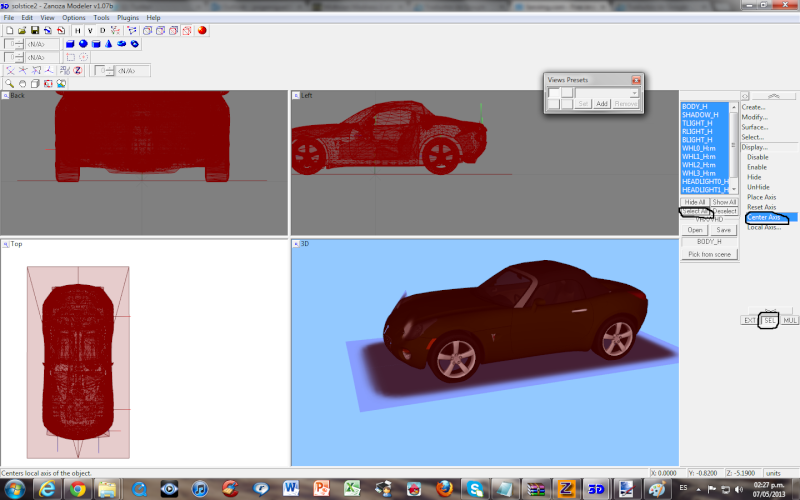
The wheels went from this:

To this:

Note: First you do what Franch88 says:
[quote="Franch88"]To surely fix this problem, open ZModeler for a new file, import the previously exported .pkg file of your car, check and fix the materials that need to be fixes, select all the objects, press space bar to enable the SEL button and use the Display...
[img][/img][color=gray] Best MM2 car converter of the year[/color] | [img][/img] [color=chocolate] Best active member photoshop-er[/color]
[url=https://www.mm2jorge14.weebly.com][img]https://i39.servimg.com/u/f39/16/19/81/53/mm2jor10.png[/img][/url]
[url=https://www.mm2jorge14.weebly.com][img]https://i39.servimg.com/u/f39/16/19/81/53/mm2jor10.png[/img][/url]
- Franch88
- MM2X Admin

- Posts: 15759
- Registered for: 17 years 5 months
- Location: Italy
- Been thanked: 1 time
- Contact:

No Aaro, this problem it's related with ZModeler, not by its PKG filter; it used to happen also to me, and I always use the Maxoff's PKG filter. In particular with the 1.07b version of ZModeler, because it uses and considers the objects axis presence and position, unlike older versions like the 1.05 one. Sometimes copy the wheels objects and delete the ones from where the copies have been done can fix the axis problem when you center the axis of the new copied objects, but it's not always so. When you do the objects axis centering it's well visible that they haven't it, or instead they're present but they don't get placed in the center of the object despite have done the centering operation. As said, it's just a ZModeler's working issue.
My solution works always fixing these axis positions and presence problems, and then you clearly see in ZModeler that the objects axis get centered correctly when done the operation.
Wow Jorge, and you've taken time to make this post with screenshots to say something that's absolutely not related with the topic? In few words, you've understood wrongly Jorge, what you're showing it's just an user error of wrong texture applied to the wheels of the FM3/4 models. Only the part where you way to center all the objects axis is related with the topic problem. Here we're talking about the missing of the wheels object in-game because of their axis practically inexistent, because of a ZModeler's issue.
In few words, you've understood wrongly Jorge, what you're showing it's just an user error of wrong texture applied to the wheels of the FM3/4 models. Only the part where you way to center all the objects axis is related with the topic problem. Here we're talking about the missing of the wheels object in-game because of their axis practically inexistent, because of a ZModeler's issue.
My solution works always fixing these axis positions and presence problems, and then you clearly see in ZModeler that the objects axis get centered correctly when done the operation.
Wow Jorge, and you've taken time to make this post with screenshots to say something that's absolutely not related with the topic?
Fiat 500 = Italian motorization. Franch88, MM2 eXtreme forum and website Administrator.
|Franch88's MM2 Releases|
|Franch88's MM2 Releases|
- jorge14
- MM2X Very Active User

- Posts: 1301
- Registered for: 13 years 11 months
- Location: San Salvador (El Salvador)
- Contact:
In some cases this also happens when cars are exported, so post this.
This happened to me, with one you see what it says Seahawk.
This happened to me, with one you see what it says Seahawk.
[img][/img][color=gray] Best MM2 car converter of the year[/color] | [img][/img] [color=chocolate] Best active member photoshop-er[/color]
[url=https://www.mm2jorge14.weebly.com][img]https://i39.servimg.com/u/f39/16/19/81/53/mm2jor10.png[/img][/url]
[url=https://www.mm2jorge14.weebly.com][img]https://i39.servimg.com/u/f39/16/19/81/53/mm2jor10.png[/img][/url]
- e-cobra
- MM2X Very Active User

- Posts: 1629
- Registered for: 13 years 9 months
- Location: Navi Mumbai, India
Although I haven't faces the same problem of wheels missing on my PC as with Seahawk, there were some similar problem of wheels..
Sometimes when I make the .ar file of any vehicle using the WinZip I have, their wheels don't appear on the right position. Like in this screenshot, I opened the .ar file of The_Most_Wanted's NFS mod, just to see how the textures are made. Then I edited texture of the traffic bus and re-made the .ar file and the wheels' position were messed up. I firmly believe that the this problem was due to WinZip, because I didn't do anything to any file except to that particular texture.
Sometimes when I make the .ar file of any vehicle using the WinZip I have, their wheels don't appear on the right position. Like in this screenshot, I opened the .ar file of The_Most_Wanted's NFS mod, just to see how the textures are made. Then I edited texture of the traffic bus and re-made the .ar file and the wheels' position were messed up. I firmly believe that the this problem was due to WinZip, because I didn't do anything to any file except to that particular texture.
[img][/img]
[url=https://www.mm2x.com/page.php?name=Forums&file=viewtopic&t=5362&start=52&highlight=e-cobra][color=gold][size=75]MM2X Awards[/size][/color][/url]
[b][size=84][color=blue]If a tree falls in the woods and no one?s around to hear it, does it make a sound?[/color][/size][/b]
[url=https://www.mm2x.com/page.php?name=Forums&file=viewtopic&t=5362&start=52&highlight=e-cobra][color=gold][size=75]MM2X Awards[/size][/color][/url]
[b][size=84][color=blue]If a tree falls in the woods and no one?s around to hear it, does it make a sound?[/color][/size][/b]
- Franch88
- MM2X Admin

- Posts: 15759
- Registered for: 17 years 5 months
- Location: Italy
- Been thanked: 1 time
- Contact:

That's curious e-cobra. So edit directly a .ar file with WinZip, using one the recent versions I guess, causes messes to the vehicles wheels... I know from years that's not good and suggested use WinZip to edit the .ar file, because of issues about the compressing method, and sois better use WinRAR or 7-Zip instead.
Fiat 500 = Italian motorization. Franch88, MM2 eXtreme forum and website Administrator.
|Franch88's MM2 Releases|
|Franch88's MM2 Releases|



