MM2 doesn't lag on Windows 8.1!
But now it's got other problems. :/
- Diatosta
- MM2X Active User

- Posts: 783
- Registered for: 12 years 4 months
- Location: Portugal? Maybe...
- Contact:
#SelfPromotion much Aaro? ;P
[color=white]MM2 lover! Yeah![/color]
[color=white]diatosta.pt[/color]
[color=white]Also, gotta love when people don't publicize their work or ask for support in their signatures. Also don't forget to check my unfinished mods and donate to my Paypal
Also, one of my trucks[/color]
[img][/img]
[color=white]diatosta.pt[/color]
[color=white]Also, gotta love when people don't publicize their work or ask for support in their signatures. Also don't forget to check my unfinished mods and donate to my Paypal
Also, one of my trucks[/color]
[img][/img]
- fastback428
- MM2X Newbie

- Posts: 45
- Registered for: 11 years 4 months
- whoami
- MM2X Very Active User

- Posts: 1370
- Registered for: 14 years 1 month
- Location: Has been located.
- Contact:
LOL, thanks, not that it's much of a help.Nice job whoami! Glad you got it figured out! I am still not quite sure why my machine will run with just the files from the zip. I now dual boot with Win 7, and it does perform much better on there. Will save this for sure though. Great to have.
[color=white]Nobody told me MM2 works on Windows 10![/color]
- fastback428
- MM2X Newbie

- Posts: 45
- Registered for: 11 years 4 months
Interesting. I would not have thought the speedometer would have made a difference. As for the menu, I was doing a little experimenting and found the the menus start to flash when I run MM2 using dedicated NVIDIA graphics instead of Intel on Windows 7. Might be some setting that MM2 doesn't like in the graphics control panel on the PC causing lag.
[img][/img]
- whoami
- MM2X Very Active User

- Posts: 1370
- Registered for: 14 years 1 month
- Location: Has been located.
- Contact:
I think that's a known issue - MM2 doesn't like NVIDIA cards for some reason... I use my dedicated AMD GPU in Windows 7 without any problems.Interesting. I would not have thought the speedometer would have made a difference. As for the menu, I was doing a little experimenting and found the the menus start to flash when I run MM2 using dedicated NVIDIA graphics instead of Intel on Windows 7. Might be some setting that MM2 doesn't like in the graphics control panel on the PC causing lag.
[color=white]Nobody told me MM2 works on Windows 10![/color]
-
aaro4130
- MM2X Super Active User

- Posts: 2405
- Registered for: 16 years 5 months
- Location: Canada
- Been thanked: 1 time
menus start to flash when I run MM2 using dedicated NVIDIA graphics instead of Intel on Windows 7. Might be some setting that MM2 doesn't like in the graphics control panel on the PC causing lag.
...close your programs before running it then. It's a known issue with any card that it can't render 60fps if you're CPU is being overloaded or something.
Happened to me on my AMD card and my NVIDIA card when I was using 14GB of RAM and 60% CPU
[img]https://i61.tinypic.com/25zrngo.jpg[/img][color=white]
- Most creative active member
- Most smart active member
- Best MM2 innovation of the year
- Best programmer
[img]https://i60.tinypic.com/2m4c2h5.jpg[/img]
- Most helpful active member[/color]
- Most creative active member
- Most smart active member
- Best MM2 innovation of the year
- Best programmer
[img]https://i60.tinypic.com/2m4c2h5.jpg[/img]
- Most helpful active member[/color]
- fastback428
- MM2X Newbie

- Posts: 45
- Registered for: 11 years 4 months
I figured it was a graphic setting because the game ran perfect with the settings maxed when driving.It was just the menu screwed up. I wouldn't have thought my CPU would have been high. I have a Haswell 4th gen I7 quad core with 16 GB of ram available. I would have expected the lag to be in the game as well as the menu for CPU overload. Will give closing everything a shot with next time I am on. Thanks...close your programs before running it then. It's a known issue with any card that it can't render 60fps if you're CPU is being overloaded or something.
Happened to me on my AMD card and my NVIDIA card when I was using 14GB of RAM and 60% CPU
[img][/img]
- Kevin_Hahn
- MM2X Junior User
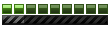
- Posts: 61
- Registered for: 10 years 5 months
I am really sad about this. I had a 2001 Compaq laptop toaster box that ran MM2 perfectly. Now I have a much more powerful laptop with Windows 8.1 and it plays like frozen molasses! 
After following these instructions, there is an improvement, but it still plays at about 10-14 FPS sometimes rapidly going up and down depending on how many objects there are in view. Completely unplayable with heavy traffic!
After following these instructions, there is an improvement, but it still plays at about 10-14 FPS sometimes rapidly going up and down depending on how many objects there are in view. Completely unplayable with heavy traffic!
MIDTOWN MADNESS LIVES ON
- whoami
- MM2X Very Active User

- Posts: 1370
- Registered for: 14 years 1 month
- Location: Has been located.
- Contact:
Disabled the speedometer? If so, you should have 40-50 fps easily.I am really sad about this. I had a 2001 Compaq laptop toaster box that ran MM2 perfectly. Now I have a much more powerful laptop with Windows 8.1 and it plays like frozen molasses!
After following these instructions, there is an improvement, but it still plays at about 10-14 FPS sometimes rapidly going up and down depending on how many objects there are in view. Completely unplayable with heavy traffic!
[color=white]Nobody told me MM2 works on Windows 10![/color]
- Kevin_Hahn
- MM2X Junior User
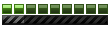
- Posts: 61
- Registered for: 10 years 5 months
- e-cobra
- MM2X Very Active User

- Posts: 1629
- Registered for: 13 years 9 months
- Location: Navi Mumbai, India
I've an idea, maybe not the best solution, but can't we run VirtualBox on Windows 8 with Windows 7 as guest OS while giving it a decent amount of RAM of host PC and play MM2 inside the virtual Win 7 system?
[img][/img]
[url=https://www.mm2x.com/page.php?name=Forums&file=viewtopic&t=5362&start=52&highlight=e-cobra][color=gold][size=75]MM2X Awards[/size][/color][/url]
[b][size=84][color=blue]If a tree falls in the woods and no one?s around to hear it, does it make a sound?[/color][/size][/b]
[url=https://www.mm2x.com/page.php?name=Forums&file=viewtopic&t=5362&start=52&highlight=e-cobra][color=gold][size=75]MM2X Awards[/size][/color][/url]
[b][size=84][color=blue]If a tree falls in the woods and no one?s around to hear it, does it make a sound?[/color][/size][/b]
- fastback428
- MM2X Newbie

- Posts: 45
- Registered for: 11 years 4 months
I wish this would work. At least it didn't for me. It would not even run. It was a while ago I tried, but I believe a dialog said something about a missing graphic accelerator. I remember it being a virtual box and using the graphic card issue. That was on XP. Never tried Win 7.I've an idea, maybe not the best solution, but can't we run VirtualBox on Windows 8 with Windows 7 as guest OS while giving it a decent amount of RAM of host PC and play MM2 inside the virtual Win 7 system?
[img][/img]
- Kevin_Hahn
- MM2X Junior User
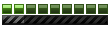
- Posts: 61
- Registered for: 10 years 5 months
Sill, nothing really works, but if you run the installer as Windows 95 and don't add the speedboot patch, it works better (a consistent 18 FPS or so.)  When I follow the instructions on the first post, it plays worse then just leaving the game raw. I might be doing something wrong, though...
When I follow the instructions on the first post, it plays worse then just leaving the game raw. I might be doing something wrong, though...
MIDTOWN MADNESS LIVES ON


