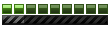SOLVED: All I had to do was select the "Redetect Video" shortcut in MM2's folder. An embarrassingly simple solution! I am still curious to know how it's possible to hex edit new resolutions into MM2, though...
A quick question:
I want to add 1600x900 as a resolution in my MM2 game, but the highest resolution my MM2 lets me pick (by default) is 1280x1024. How would I go about adding a custom resolution? I'm guessing I'll have to edit gfxconf.dat.
I already went and tried using the MM2 Widescreen Tool: it adds all the resolutions that it says it does, but it doesn't add anything in between, like 1600x900.
SOLVED Editing gfxconf.dat in MM2?
To add custom resolutions?
- Usetheforce
- MM2X Newbie

- Posts: 22
- Registered for: 15 years 2 months
- Location: Over there.
SOLVED Editing gfxconf.dat in MM2?
Last edited by Usetheforce on Fri Sep 05, 2014 11:51 am, edited 1 time in total.
- Diatosta
- MM2X Active User

- Posts: 783
- Registered for: 11 years 10 months
- Location: Portugal? Maybe...
- Contact:
Well, I don't know if it's in gfxconf.dat, as I never had to manually do such an operation to that file. However, that's strange, as my MM2 instalation has by default both my monitors resolutions (1400x900 and 1600x900) by default, without me using any hax, so idk about that 
[color=white]MM2 lover! Yeah![/color]
[color=white]diatosta.pt[/color]
[color=white]Also, gotta love when people don't publicize their work or ask for support in their signatures. Also don't forget to check my unfinished mods and donate to my Paypal
Also, one of my trucks[/color]
[img][/img]
[color=white]diatosta.pt[/color]
[color=white]Also, gotta love when people don't publicize their work or ask for support in their signatures. Also don't forget to check my unfinished mods and donate to my Paypal
Also, one of my trucks[/color]
[img][/img]
-
aaro4130
- MM2X Super Active User

- Posts: 2405
- Registered for: 15 years 11 months
- Location: Canada
- Been thanked: 1 time
Mine didn't have 1920x1080 so I had to edit it in.
[img]https://i61.tinypic.com/25zrngo.jpg[/img][color=white]
- Most creative active member
- Most smart active member
- Best MM2 innovation of the year
- Best programmer
[img]https://i60.tinypic.com/2m4c2h5.jpg[/img]
- Most helpful active member[/color]
- Most creative active member
- Most smart active member
- Best MM2 innovation of the year
- Best programmer
[img]https://i60.tinypic.com/2m4c2h5.jpg[/img]
- Most helpful active member[/color]
- Usetheforce
- MM2X Newbie

- Posts: 22
- Registered for: 15 years 2 months
- Location: Over there.
Did you edit in 1920x1080 with a hex editor? Adding resolutions in MM1 is easy. All you have to do is type in your desired resolution in plaintext, but for MM2, gfxconf.dat doesn't appear to be in plaintext...
Not sure why my resolution list didn't have 1600x900 by default
Edit: SOLVED: All I had to do was select the "Redetect Video" shortcut in MM2's folder. An embarrassingly simple solution! I am still curious to know how it's possible to hex edit new resolutions into MM2, though...
Not sure why my resolution list didn't have 1600x900 by default
Edit: SOLVED: All I had to do was select the "Redetect Video" shortcut in MM2's folder. An embarrassingly simple solution! I am still curious to know how it's possible to hex edit new resolutions into MM2, though...