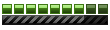Your first bridge wasn't so bad, especially considering that you've made it all in PSDL. Not bad the new bridge barriers.
The problems with the textures are indeed related with the no texture mapping on the object; all the PKG objects, both if added through INST or as PROPS through the .pathset file, must be mapped correctly as you want, the texture mapping won't work like for the PSDL terrain blocks. Check
this part of that tutorial to have an idea on how works the UV mapping in ZModeler, it becomes simple at the end.
The issue of the visibility is given because of the absence of the other LOD objects, made for the object quality and visibility in the various distances. When you import the .3ds file of the track in MM2 City Toolkit, click on the Simple/Advanced Mode button and check the option Additional bodies, so after the city creating all the generated .pkg files will have all the LOD objects (they're four and called H, M, L and VL).
The problem with the no BOUND or is given by the not presence of the .bnd file, or by a wrong assignation to the PSDL terrain block under it. The first case probably is wrong, because MM2 City Toolkit always created the BOUND file for all the objects that will be added through INST (it's needed a copy of them with a proper name only in the case of the PROPS, because their bounding is differently set since they can be moved/broken). Sure is because of the second case, so in MM2 City Toolkit open the city and load all the PKG objects placed through INST, select the bridge object and from the options on the bottom part of the program window change the PSDL block assignation, or click on the Auto button (maybe it has to be assigned to the water PSDL terrain block, the one under the bridge); you would need to do various checking in-game until you won't get the bounding to work. This problem causes also objects visibility issues like yours.
About the water, essentially it depends by the property of "deepwater" assigned to the game ocean texture through the materials.csv file, is that what let do to the car the splashing effect. Usually the .water file has to be present and without value changes, probably because the water have to be always placed with an Y height of 0.