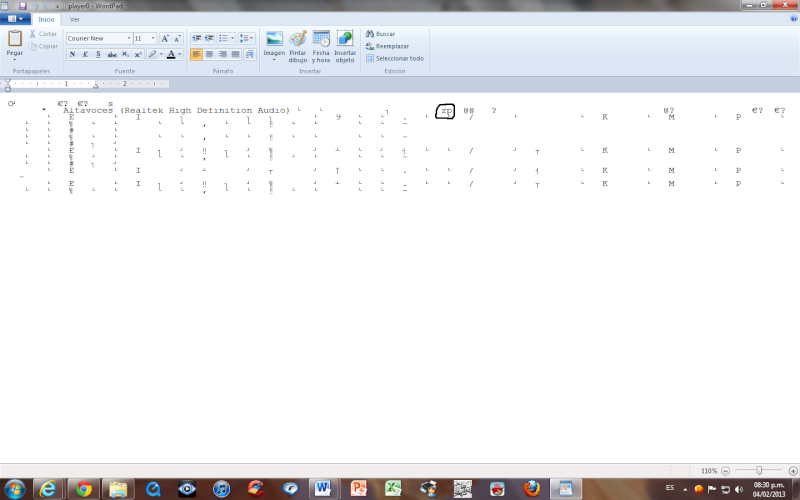Page 2 of 2
Posted: Mon Feb 04, 2013 11:04 pm
by jorge14
Looks very nice in-game!

Posted: Tue Feb 05, 2013 2:36 am
by dummiesboy
Did you figure out the problem, Jorge?
And since everyone is posting pictures, I may aswell post the one I included in the download.


Also, a quick note that I forgot to mention here. This tweak WILL make your game lag, no matter how good a PC you may have. It's completely to do with MM2's engine, most likely the fact that it uses DX7.
Posted: Tue Feb 05, 2013 3:27 am
by jorge14
I see the image on your computer and looks much better than mine, my increase to 8x anti aliasing filter and looks a little better, thanks mate.

Change the file "Players.cfg" and modify "zD" for "zp" and has no problem now.
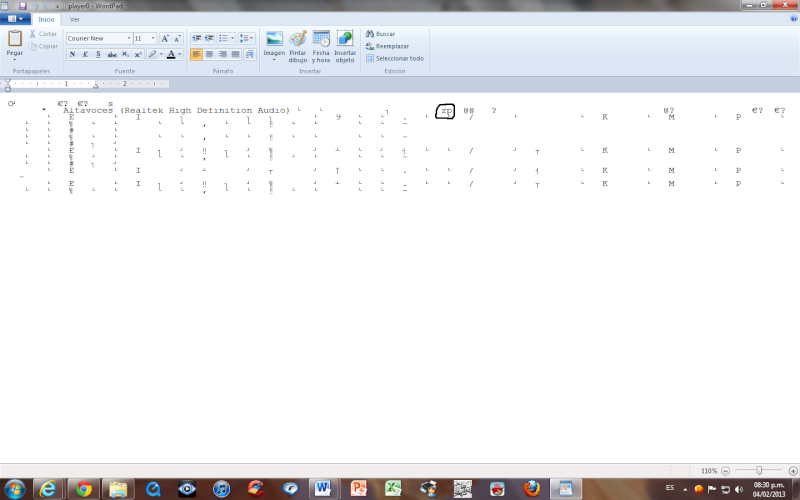
Posted: Tue Feb 05, 2013 10:21 am
by whoami
Even if the trick is working with 'zD', try Jorge's version. It increases FPS while still retaining vision.
PS: My shot:

Posted: Tue Feb 05, 2013 12:46 pm
by aaro4130
Well I'll say!
16x Anisotropic filtering and 32x CSAA Antialiasing look amazing!

Posted: Tue Feb 05, 2013 1:24 pm
by dummiesboy
"zp" extends it to an insane length, interesting that it increased fps, I'm gonna see about it later.
Posted: Tue Feb 05, 2013 9:39 pm
by jorge14
Aaron could you explain what is CSAA Antialiasing?
Now modify the filter Antialiasing at 16x and looks much better now.

Posted: Tue Feb 05, 2013 10:36 pm
by dummiesboy
Tried "zp", and all it does it make fog not render. It gains a total of 1 FPS, nothing at all special. When looking at the entire city of SF with Revisited, I get around 22 FPS. Again, it's because of the engine, nothing more. I'm currently looking for ways to improve this. The best thing to do would be to make a new CPVS that renders things further away... but that's EXTREMELY time consuming.