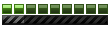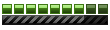London MOD N
Now released!
Thanks! Now it works. I have put 23 pictures and i put 0.1 in the movie file. But there's a little problem. The clock's hands are turning very fast.  Even if I put 5, 500 or 5000, the hands are turning fast. So, does someone knows how I could slow that?
Even if I put 5, 500 or 5000, the hands are turning fast. So, does someone knows how I could slow that?
[img]https://img202.imageshack.us/img202/7306/logo2dt.png[/img]
- Franch88
- MM2X Admin

- Posts: 15759
- Registered for: 17 years
- Location: Italy
- Been thanked: 1 time
- Contact:

Nice to have got it to work.  Would look funny see the Big Ben clock turning fast. To slow the animation try to use values of 1000000 or 0.000001 for the .movie file. Anyway, does it turn fast with the same speed whatever value you use? I think not.
Would look funny see the Big Ben clock turning fast. To slow the animation try to use values of 1000000 or 0.000001 for the .movie file. Anyway, does it turn fast with the same speed whatever value you use? I think not.
Fiat 500 = Italian motorization. Franch88, MM2 eXtreme forum and website Administrator.
|Franch88's MM2 Releases|
|Franch88's MM2 Releases|
- Silent1Unknown
- MM2X Super Active User

- Posts: 2472
- Registered for: 16 years
- Location: Canada
- Contact:
- Silent1Unknown
- MM2X Super Active User

- Posts: 2472
- Registered for: 16 years
- Location: Canada
- Contact:
Make sure that what you made is really a .movie file and not a .txt file with the ".movie" as part of the file name (i.e. clockhands.movie vs. clockhands.movie.txt). It could be for this that MM2 didnt recognize your .movie.txt file and used a default value (from some .movie file in mm2core.ar).
 BEST MM2 SCREENSHOOTER | BEST PHOTOSHOPPER
BEST MM2 SCREENSHOOTER | BEST PHOTOSHOPPER MOST FRIENDLY MEMBER | BEST MM2 WEBSITE
MOST FRIENDLY MEMBER | BEST MM2 WEBSITE
- Franch88
- MM2X Admin

- Posts: 15759
- Registered for: 17 years
- Location: Italy
- Been thanked: 1 time
- Contact:

You have to check the file name and its extension avoiding to do errors. I've already written in my post that the file have to be with the extension ".movie", but wasn't necessary explain well a so little and easy to understand detail.
About the sounds, in a pretty hard way is possible to get an own sound in the place of the city that you want (other cities have one, for example, the radio music in Madness City 2 and the music from the two speakers in Billiard Burnout), but probably isn't possible to get it with certain periods with pauses. Anyway, in the London city sounds sometimes is heard the Big Ben clock sound.
About the sounds, in a pretty hard way is possible to get an own sound in the place of the city that you want (other cities have one, for example, the radio music in Madness City 2 and the music from the two speakers in Billiard Burnout), but probably isn't possible to get it with certain periods with pauses. Anyway, in the London city sounds sometimes is heard the Big Ben clock sound.
Fiat 500 = Italian motorization. Franch88, MM2 eXtreme forum and website Administrator.
|Franch88's MM2 Releases|
|Franch88's MM2 Releases|
- Silent1Unknown
- MM2X Super Active User

- Posts: 2472
- Registered for: 16 years
- Location: Canada
- Contact:
Sometimes, saving the file with an intended extensions doesnt work, so it has to be checked another way, usually through folder options (show file extension).
For the sounds, if its not possible to make the sound at certain intervals, so you have to incorporate the periods of silence into the audio file. For example, an audio file might be composed like this:
[....60 seconds of silence....bell sound]
So when this sound is repeating in game, the sound seems to appear at intervals. But maybe this makes the audio file too large in filesize, but I'm not sure. Try it out.
For the sounds, if its not possible to make the sound at certain intervals, so you have to incorporate the periods of silence into the audio file. For example, an audio file might be composed like this:
[....60 seconds of silence....bell sound]
So when this sound is repeating in game, the sound seems to appear at intervals. But maybe this makes the audio file too large in filesize, but I'm not sure. Try it out.
 BEST MM2 SCREENSHOOTER | BEST PHOTOSHOPPER
BEST MM2 SCREENSHOOTER | BEST PHOTOSHOPPER MOST FRIENDLY MEMBER | BEST MM2 WEBSITE
MOST FRIENDLY MEMBER | BEST MM2 WEBSITE
- Franch88
- MM2X Admin

- Posts: 15759
- Registered for: 17 years
- Location: Italy
- Been thanked: 1 time
- Contact:

You have place an object, that's the point from where the sound have to come out, using the ferry boat .pathset file, this all in MM2CT. Then you have to change the .csv file for the ferry boat sounds, changing sounds the file name value and other playing parameters in it.
Isn't something easy to do, and then the cities ferry boats on the water will get the same changed sounds, and not anymore their original ones.
I tried to do something using the .pathset file placed in the audio_pathsets folder, following as done in SF and London so I could avoid that problem, but it didin't worker and I didn't got how to get it to work. Maybe there was something wrong with the .csv files for the sounds settings in the Aud/Ambient folder.
Isn't something easy to do, and then the cities ferry boats on the water will get the same changed sounds, and not anymore their original ones.
I tried to do something using the .pathset file placed in the audio_pathsets folder, following as done in SF and London so I could avoid that problem, but it didin't worker and I didn't got how to get it to work. Maybe there was something wrong with the .csv files for the sounds settings in the Aud/Ambient folder.
Fiat 500 = Italian motorization. Franch88, MM2 eXtreme forum and website Administrator.
|Franch88's MM2 Releases|
|Franch88's MM2 Releases|
I'll try to do tests with the sounds. Is there a way to add some kind of night effect to a picture, like lighted walls and windows, because I'm at a dead end? I found excellent day pictures for the left side of the parliament, but didn't found night versions.
[img]https://img202.imageshack.us/img202/7306/logo2dt.png[/img]
- Franch88
- MM2X Admin

- Posts: 15759
- Registered for: 17 years
- Location: Italy
- Been thanked: 1 time
- Contact:

To make a night version of a picture, like I do with the cars dashboards, you can use Photoshop or any kind of photographic program. Make more dark all the picture and with the light type brush highlight the parts that have to be lighted, like the windows. Use various filters and methods is possible to get nice results.
Fiat 500 = Italian motorization. Franch88, MM2 eXtreme forum and website Administrator.
|Franch88's MM2 Releases|
|Franch88's MM2 Releases|
- Silent1Unknown
- MM2X Super Active User

- Posts: 2472
- Registered for: 16 years
- Location: Canada
- Contact: