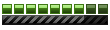GTA Vice City mod!
A small tutorial
- Franch88
- MM2X Admin

- Posts: 15762
- Registered for: 17 years 8 months
- Location: Italy
- Been thanked: 1 time
- Contact:

Looks nice, keep it up. 
Fiat 500 = Italian motorization. Franch88, MM2 eXtreme forum and website Administrator.
|Franch88's MM2 Releases|
|Franch88's MM2 Releases|
- The_Most_Wanted
- MM2X Active User

- Posts: 960
- Registered for: 12 years 4 months
- Location: Egypt
Thanks guys! 
I have made a small tutorial about getting the right size and position of the traffic vehicle in game when you hit it. I hope you like it.
The steps:
1. Open Zmodeler and show the BODY_H only.
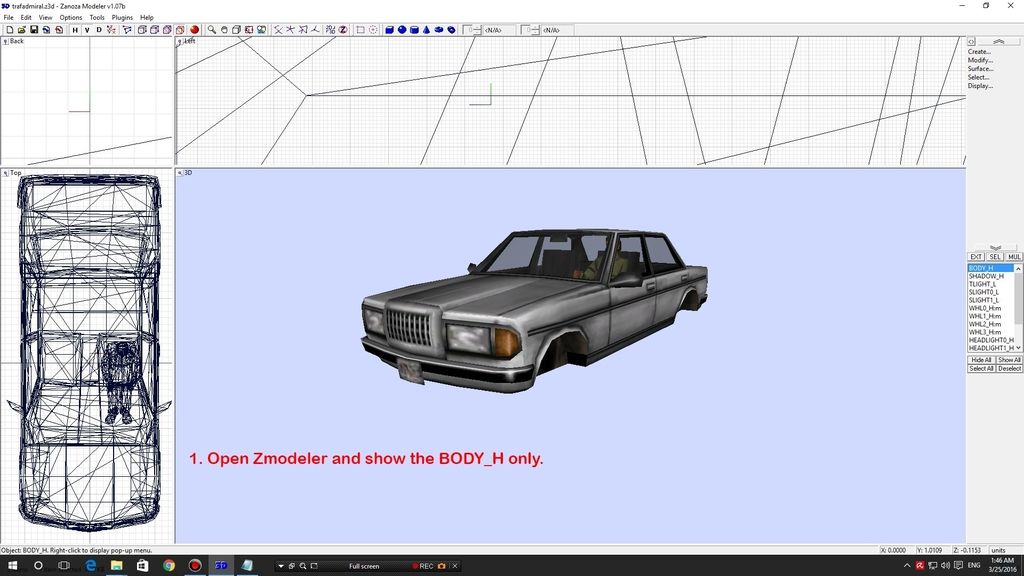
2. Hide the side mirrors and make sure the main body is shown like this.
Note: The same thing is applied on spoilers, roof scoops, light bars,...etc!
(You should do that if your vehicle contains these parts and to get the right values!)
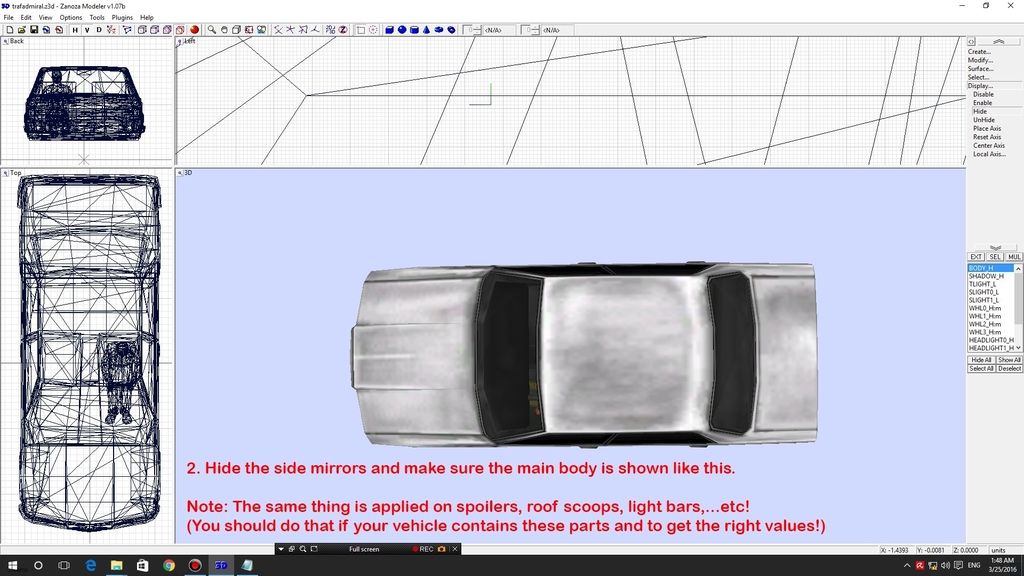
3. Copy the values from the Dimentions and right them
down to the Size line as you see them.
I have made a small tutorial about getting the right size and position of the traffic vehicle in game when you hit it. I hope you like it.
The steps:
1. Open Zmodeler and show the BODY_H only.
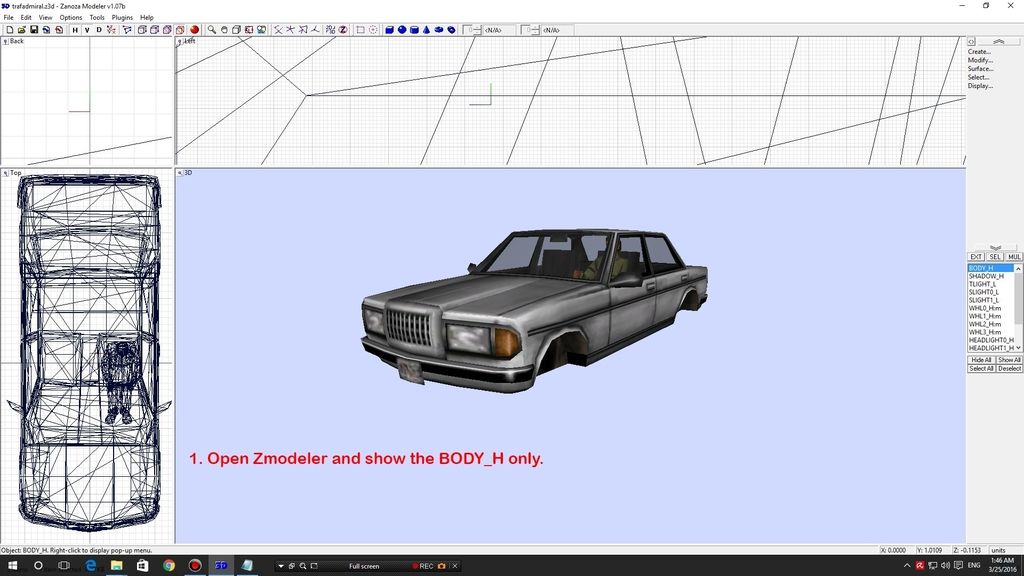
2. Hide the side mirrors and make sure the main body is shown like this.
Note: The same thing is applied on spoilers, roof scoops, light bars,...etc!
(You should do that if your vehicle contains these parts and to get the right values!)
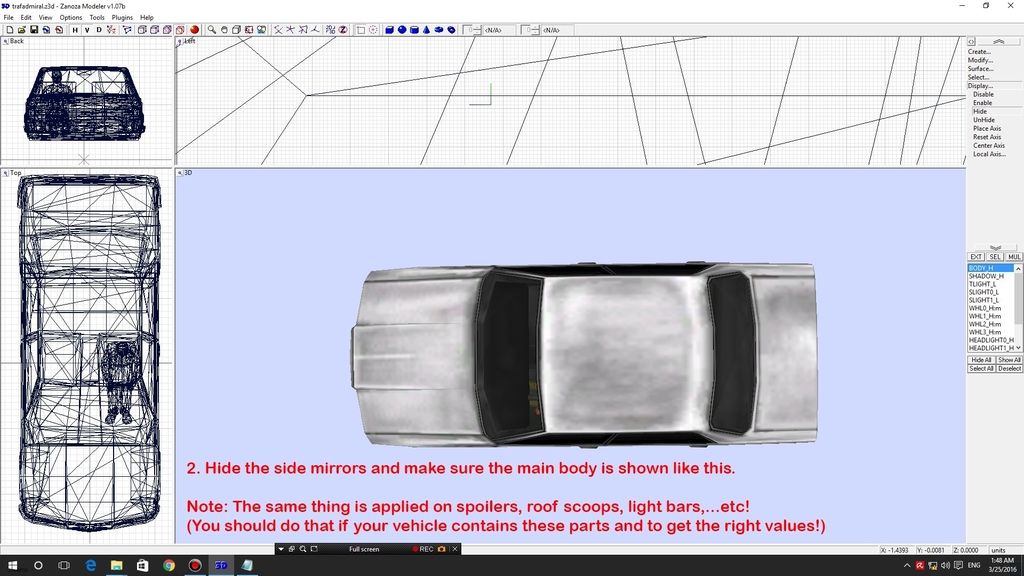
3. Copy the values from the Dimentions and right them
down to the Size line as you see them.

Best Midtown Madness 2 car converter of the year
Best Midtown Madness 2 innovation of the year
Author of the best Midtown Madness 2 mod of the year

Best Midtown Madness 2 breakout of the year
Author of the best Midtown Madness 2 car add-on of the year

- BUGATTIMAN253MPH
- MM2X Very Active User

- Posts: 1296
- Registered for: 13 years 11 months
- Location: Ireland
- Contact:

Thanks for the tutorial. 

Best Midtown Madness 2 car converter of the year
Best Midtown Madness 2 car converter of the year
Author of the best Midtown Madness 2 car add-on of the year
Best active member Midtown Madness 1 screenshot-er

Best active member avatar
Best Midtown Madness 2 breakout of the year
Funniest active member
- KingAndy
- MM2X Very Active User

- Posts: 1114
- Registered for: 11 years 6 months
- Location: Lisbon, Portugal
- Been thanked: 1 time
- Contact:
Thanks for the tutorial. It's also nice to see the effort you're giving to this mod. These small details, for being time consuming, use to be forgotten, but they really make the difference when playing. This has great quality, keep it up. 

Best active member avatar
Best active member MM1 screenshot-er
Friendliest active member

Most helpful active member
Best MM2 car converter of the year
Best MM2 innovation of the year
Author of the best MM2 mod of the year
Best active user's self amatory site

- Franch88
- MM2X Admin

- Posts: 15762
- Registered for: 17 years 8 months
- Location: Italy
- Been thanked: 1 time
- Contact:

Very nice work with this tutorial. 
Also with the .dgbangerdata files there's a similar row to set the size of the vehicles breakable objects once detached.
Also with the .dgbangerdata files there's a similar row to set the size of the vehicles breakable objects once detached.
Fiat 500 = Italian motorization. Franch88, MM2 eXtreme forum and website Administrator.
|Franch88's MM2 Releases|
|Franch88's MM2 Releases|