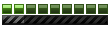Yes, Toyzidro said the right thing. And how to solve the problem?
Are there any suggestions?
It's very easy, it's a conflict with a texture. Remember what I've wrote in my guide
here.
Just reneme the file from !The Judge.ar to !!!The Judge.ar or !!Judge.ar and all is done.

There isn't a texture called glass.tga in the game .ar files, so the Shader Mod 2 should use that texture for other. I've seen that texture and it's little and all black.
This is a picture of the MM2 Game Loader which show the conflict.

For who wants to make a new car for MM2, is better give the decided car basename also to the first part of the names of the textures and the audio files. This is what I do to avoid possible name conflicts especially with the textures. Anyway some of them could also have the same file name if they're equal.

The simple name glass.tga for a texture probably is used by more than a car.