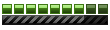hello
is it save to convert your files in to an .ar file with compresing (and is there an limit) because I unpack some .ar files and the total size of the unpacked files are exemple: 4 mb and the .ar file is 1 mb
.ar files compresing
big to little files
- Franch88
- MM2X Admin

- Posts: 15759
- Registered for: 17 years
- Location: Italy
- Been thanked: 1 time
- Contact:

What a discover. The .ar files are compressed of course, just like the .zip and .rar ones. You can also decide the compression ratio, to save more space.
Fiat 500 = Italian motorization. Franch88, MM2 eXtreme forum and website Administrator.
|Franch88's MM2 Releases|
|Franch88's MM2 Releases|
- Silent1Unknown
- MM2X Super Active User

- Posts: 2472
- Registered for: 16 years
- Location: Canada
- Contact:
An ar file is basically a zip file. Its just named differently and uniquely so MM2 can recognize them as addons. Thats also why you need WinRAR or Winzip to make the ar file.
 I didnt know that. How do you do it?
I didnt know that. How do you do it?
You can also decide the compression ratio, to save more space.
 BEST MM2 SCREENSHOOTER | BEST PHOTOSHOPPER
BEST MM2 SCREENSHOOTER | BEST PHOTOSHOPPER MOST FRIENDLY MEMBER | BEST MM2 WEBSITE
MOST FRIENDLY MEMBER | BEST MM2 WEBSITE
- Franch88
- MM2X Admin

- Posts: 15759
- Registered for: 17 years
- Location: Italy
- Been thanked: 1 time
- Contact:

In WinRar when you're creatng a ZIP compressed .ar file, in the General shedule select Best in the Compressing method to have more compression ratio. The game will be always able to recognize and read the archive file.
Any compressed archive file when created can have more or less compression ratio.
Any compressed archive file when created can have more or less compression ratio.
Fiat 500 = Italian motorization. Franch88, MM2 eXtreme forum and website Administrator.
|Franch88's MM2 Releases|
|Franch88's MM2 Releases|
- Silent1Unknown
- MM2X Super Active User

- Posts: 2472
- Registered for: 16 years
- Location: Canada
- Contact:
- Franch88
- MM2X Admin

- Posts: 15759
- Registered for: 17 years
- Location: Italy
- Been thanked: 1 time
- Contact:

I don't think that's required a kind of compression, I think that any compression ratio value is ok, the game will always be able to read the .ar file. About the memory usage by the game when it's loading the files, I don't think that the archive compression factor is important.
Increase the compression ratio just gives a more little .ar file, and of course takes more time when you're creating it.
Increase the compression ratio just gives a more little .ar file, and of course takes more time when you're creating it.
Fiat 500 = Italian motorization. Franch88, MM2 eXtreme forum and website Administrator.
|Franch88's MM2 Releases|
|Franch88's MM2 Releases|
- Franch88
- MM2X Admin

- Posts: 15759
- Registered for: 17 years
- Location: Italy
- Been thanked: 1 time
- Contact:

Obviously it's so Wilder, the RAR compression is totally different than the ZIP one because it uses different compressing method and algorithms. The same is for the 7Zip and any other type of compressions methods.
The game can read only the .ar files compressed with the ZIP compression method.
The game can read only the .ar files compressed with the ZIP compression method.
Fiat 500 = Italian motorization. Franch88, MM2 eXtreme forum and website Administrator.
|Franch88's MM2 Releases|
|Franch88's MM2 Releases|
- HummersRock
- MM2X Super Active User

- Posts: 2152
- Registered for: 17 years 6 months
- Location: Floating in The Land of Colours
- Contact:
I think I once also used the best zip compression possible and the ar did not work; it only worked when I used "Normal" compression.
Most of the time though you can hardly compress an AR file better with some compression other then zip at normal.
Most of the time though you can hardly compress an AR file better with some compression other then zip at normal.
[url=https://bit.ly/znpgtp][color=deepskyblue]My MM2 Creations[/color][/url] | [url=https://bit.ly/o9c3][color=red]My MM2 Youtube[/color][/url] | [url=https://bit.ly/yfqjeq][color=green]My DeviantArt[/color][/url]
Oh I beg to differ, those *.ar files compressed using the maximum setting take longer to read compared to those compressed using the store setting. It's a trade-off between speed/filesize, you can have one or the other - not both, or you can find a compromise.
I tested this on a 400mb set of files, compressed to 138mb using the standard setting and then using the store setting to get a file 404mb.
It will take noticably longer for MM2 to process the smaller file because everything is more packed, and it'll take shorter to process the larger file because everything is less packed. It's just like looking for a card in a pack when they're all scrambled vs when they're neatly arranged.
But another variable in loading *.ar files is machine speed. It plays a very vital role. If your machine is powerful, the difference in loads will be miniscule. Whereas if you're running an older, less powerful system, the difference in loading times will be noticably greater. It's like... a body-builder and a weakling lifting something like 10kg vs 50kg, obviously the smaller guy will notice the difference, whereas the bigger guy won't notice the difference because he's used to lifting bigger weights - or playing newer games in this case.
On a related note: I also found that mm2core.ar is 20mb and it's contents are 46mb. Using the store method, I got 47mb, and using the fastest 12mb, from this I've concluded that even though the MM2's *.ar format is relatively different in respect to user-made *.ar/*.zip add-on files, that it uses a compression setting, above "fastest" but below "store" obviously.
I tested this on a 400mb set of files, compressed to 138mb using the standard setting and then using the store setting to get a file 404mb.
It will take noticably longer for MM2 to process the smaller file because everything is more packed, and it'll take shorter to process the larger file because everything is less packed. It's just like looking for a card in a pack when they're all scrambled vs when they're neatly arranged.
But another variable in loading *.ar files is machine speed. It plays a very vital role. If your machine is powerful, the difference in loads will be miniscule. Whereas if you're running an older, less powerful system, the difference in loading times will be noticably greater. It's like... a body-builder and a weakling lifting something like 10kg vs 50kg, obviously the smaller guy will notice the difference, whereas the bigger guy won't notice the difference because he's used to lifting bigger weights - or playing newer games in this case.
On a related note: I also found that mm2core.ar is 20mb and it's contents are 46mb. Using the store method, I got 47mb, and using the fastest 12mb, from this I've concluded that even though the MM2's *.ar format is relatively different in respect to user-made *.ar/*.zip add-on files, that it uses a compression setting, above "fastest" but below "store" obviously.
[img]https://img84.imageshack.us/img84/7341/websitebasicpsd.jpg[/img]
[img]https://img684.imageshack.us/img684/8926/smashupazsig2.jpg[/img]
[img]https://img684.imageshack.us/img684/8926/smashupazsig2.jpg[/img]