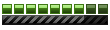So today, I asked Brian (b12man) from Madness Revived to help. He provided me with a step by step basis on how to achieve this and the result was successful and since I had the pics, he said I should post the tutorial.
1. Firstly, you need -
Link: D3DWindower

2. Then you must open - D3DWindower, add your .exe* to the list. Then click on settings (2nd icon), next to the 'Computer' one.

Use the settings as above, clearly set the resolution to what you want it to be in the window and make sure D3dHook.dll is located, it comes with D3DWindower.
3. Then go along to the next tab, and use these exact settings.

4. On the next tab, make sure nothing is checked.

5. Now the last tab, just make sure "Use Direct Input" is checked.

6. Finally, click the blue triangle (play) button, and then the Computer button.
Now, you can enjoy MM2 in Windowed Mode.
* Please note, this must be the No-CD .exe, I tried with the original one and it won't work.
** This has been tested in Windows XP and Windows Vista. It defiantly works in both and I will be testing it in Windows 7 shortly.
If you have any questions, please contact me.