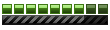Hi!
I have 2 computers. The first is a very old (year 2000) Desktop with 512 RAM, S3 Savage (64 MB) Video Card and Windows XP SP 2.
I played MM2 there and ran faster than my notebook (ATI Radeon 9000 128 MB, 1,12 GB RAM, Windows XP).
Why?
Any solutions?
Please help!
MM2 Faster in old PC than in New Laptop!
- Franch88
- MM2X Admin

- Posts: 15759
- Registered for: 16 years 11 months
- Location: Italy
- Been thanked: 1 time
- Contact:

The reasons of this thing can be many, but sounds pretty normal that an old game like MM2 doesn't get a much better FPS number on a newer and more powerful system. Also, MM2 doesn't require too much RAM memory.
Maybe you mean that the game takes too much time to run/start after have launched it? That's pretty normal using Windows XP and Vista as OS. To fix it install the Windows XP and Nvidia graphics patch and then use the Speedboot, get them here and here.
Maybe you mean that the game takes too much time to run/start after have launched it? That's pretty normal using Windows XP and Vista as OS. To fix it install the Windows XP and Nvidia graphics patch and then use the Speedboot, get them here and here.
Fiat 500 = Italian motorization. Franch88, MM2 eXtreme forum and website Administrator.
|Franch88's MM2 Releases|
|Franch88's MM2 Releases|
- Franch88
- MM2X Admin

- Posts: 15759
- Registered for: 16 years 11 months
- Location: Italy
- Been thanked: 1 time
- Contact:

Is better install that patch and successively use the Speedboot, also if you have an ATI graphic card.
So the game hasn't a good FPS rate, and I assume that's so also playing the default game cities and cars. Are you using the Hadware Rendering with T&L with all the other graphic options setted to the maximum? Is also suggested to update your graphic card drivers to the last version that supports the ATI Radeon 9000 series, that's now pretty old.
So the game hasn't a good FPS rate, and I assume that's so also playing the default game cities and cars. Are you using the Hadware Rendering with T&L with all the other graphic options setted to the maximum? Is also suggested to update your graphic card drivers to the last version that supports the ATI Radeon 9000 series, that's now pretty old.
Fiat 500 = Italian motorization. Franch88, MM2 eXtreme forum and website Administrator.
|Franch88's MM2 Releases|
|Franch88's MM2 Releases|
Yes. I have installed it recently because I formatted. Here is the configuration that I use:
Textured sky: Yes
Vehicle Reflections: No
Show Pedestrians: Yes
Display: ATI Mobility Radeon 9000/9100
Renderer: Hardware (3D Video Card with T & L)
Resolution: 800 X 600, 16 Bit color
Visibility: Max.
Lighting Quality: Max.
Texture Quality: Very High [AGP] <-- (What is AGP?)
Object Detail: Very High
Cloud Shadows: High
No addons, no cars, no cities...
I have installed the Win XP and Nvidia update and ran a bit faster but still slow... I have found a Driver update for the Graphic card. I'm going to install it and put the reults here.
Textured sky: Yes
Vehicle Reflections: No
Show Pedestrians: Yes
Display: ATI Mobility Radeon 9000/9100
Renderer: Hardware (3D Video Card with T & L)
Resolution: 800 X 600, 16 Bit color
Visibility: Max.
Lighting Quality: Max.
Texture Quality: Very High [AGP] <-- (What is AGP?)
Object Detail: Very High
Cloud Shadows: High
No addons, no cars, no cities...
I have installed the Win XP and Nvidia update and ran a bit faster but still slow... I have found a Driver update for the Graphic card. I'm going to install it and put the reults here.
AGP is an old graphics port (now it's PCI/PCI-E) used by your video card attached to the motherboard. You can use this option even if you don't have this port.
Try also by removing pedestrians from options and in the city selection, remove cops and pedestrians too. Then choose the TT in SF and take a look at the FPS (by using Fraps e.g.). If you've less than 20 with this laptop, you should fix your video card (I mean the technical options, don't know really much ATI tbh).
Can you tell us your FPS from your PC too ?
Try also by removing pedestrians from options and in the city selection, remove cops and pedestrians too. Then choose the TT in SF and take a look at the FPS (by using Fraps e.g.). If you've less than 20 with this laptop, you should fix your video card (I mean the technical options, don't know really much ATI tbh).
Can you tell us your FPS from your PC too ?
- Franch88
- MM2X Admin

- Posts: 15759
- Registered for: 16 years 11 months
- Location: Italy
- Been thanked: 1 time
- Contact:

With a screen recolution of only 800x600 is weird that the game lags so much to don't allow a good playing. Decrease the visibity, and you could well enable the vehicles reflections.
As Riva says, fix and set your graphic card from the Catalyst Control Center in this way: try to enable the anti-aliasing and anisotropic filters (your graphic card should be able to use them without having more bad performances in MM2) and disable the Catalyst AI (if present, I don't know if a such pretty old graphic card allows it).
As Riva says, fix and set your graphic card from the Catalyst Control Center in this way: try to enable the anti-aliasing and anisotropic filters (your graphic card should be able to use them without having more bad performances in MM2) and disable the Catalyst AI (if present, I don't know if a such pretty old graphic card allows it).
Fiat 500 = Italian motorization. Franch88, MM2 eXtreme forum and website Administrator.
|Franch88's MM2 Releases|
|Franch88's MM2 Releases|
- Franch88
- MM2X Admin

- Posts: 15759
- Registered for: 16 years 11 months
- Location: Italy
- Been thanked: 1 time
- Contact:

Try to set the compatibility mode. Go in the game folder, right click on the game .exe file, select Propriety, then go in Compatibility schedule and check and select Windows ME for the compatibility mode. Maybe this can do something. Seems that's something of your system, but a bit is because an old game can always have difficulties to run well on new systems.
Fiat 500 = Italian motorization. Franch88, MM2 eXtreme forum and website Administrator.
|Franch88's MM2 Releases|
|Franch88's MM2 Releases|
It ran a bit faster but with some lag. I mean, the game run smooth but it gets stuck for a frame and then continues running smooth.
It ran between 16 and 30 FPS but when I was in the hihgway curve in SF with the Ford Mustang Cruiser it suddenly went down to 3 FPS!!
Any solution to the lag?
I'm going to try now the Win. 2000 Compatibility.
It ran between 16 and 30 FPS but when I was in the hihgway curve in SF with the Ford Mustang Cruiser it suddenly went down to 3 FPS!!
Any solution to the lag?
I'm going to try now the Win. 2000 Compatibility.
- Franch88
- MM2X Admin

- Posts: 15759
- Registered for: 16 years 11 months
- Location: Italy
- Been thanked: 1 time
- Contact:

Maybe you have an application that's running on your system that sometimes uses lot of the CPU power making slow any other running application, especially MM2. Open the Task Manager by pressing the Ctrl, Alt and Del keys and see if there's an application that's using the CPU, and if is possible to shut it down.
When there's a sudden slow down of the FPS rate of a game most of the times is so.
When there's a sudden slow down of the FPS rate of a game most of the times is so.
Last edited by Franch88 on Sun Sep 27, 2009 11:10 pm, edited 1 time in total.
Fiat 500 = Italian motorization. Franch88, MM2 eXtreme forum and website Administrator.
|Franch88's MM2 Releases|
|Franch88's MM2 Releases|