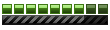Is there a method of lowering the number of polygons of High-Poly Model?
Expale: 100,000poly model reduce to under 80,000poly model.
High poly model reduce
- MeiAnother
- MM2X Newbie

- Posts: 10
- Registered for: 14 years
- Location: Japan
- Contact:
- Silent1Unknown
- MM2X Super Active User

- Posts: 2472
- Registered for: 15 years 11 months
- Location: Canada
- Contact:
I can think of a way to do it, but its not easy. Just make blueprints of the model (with wireframes on), and then remodel it using fewer polygons. This is what I did to make my original Saleen S281E (~15000 polys) into a traffic car (500 polys). Actaully, it was easy for me since they were few polygons anyway. But I imagine it will be hard to go from 100 000 to 80 000. Maybe you could lower to 20 000, thats like the NFS models.
Ofcourse, you want to try other methods first. Maybe advanced 3D programs like 3DS Max or Cinema 4D have functions of lowering the polygons count just like they can increase polygons count. But I dont know.
Ofcourse, you want to try other methods first. Maybe advanced 3D programs like 3DS Max or Cinema 4D have functions of lowering the polygons count just like they can increase polygons count. But I dont know.
 BEST MM2 SCREENSHOOTER | BEST PHOTOSHOPPER
BEST MM2 SCREENSHOOTER | BEST PHOTOSHOPPER MOST FRIENDLY MEMBER | BEST MM2 WEBSITE
MOST FRIENDLY MEMBER | BEST MM2 WEBSITE
You can't if your model uses triangles. As Zac says, normals problems will occur.
You can if your model uses quad. From 3DS Max or more, you'll be able to reduce the number of polygons, either by using classic tools or by using downloaded plugins (Polygons Cruncher e.g.).
Keep in mind the fact that textures may be "scratched".
You can if your model uses quad. From 3DS Max or more, you'll be able to reduce the number of polygons, either by using classic tools or by using downloaded plugins (Polygons Cruncher e.g.).
Keep in mind the fact that textures may be "scratched".
you can open the .z3d in zm2 and convert it to quads there. than, you can use that poly "cruncher" program like zac said. and open it back in zm2 and export it to a zm1 .z3d file. 
Administrator at MMarchive | Arrow Block Entertainment Owner
the long winded way of doing it would be to go through the model using 3ds max and deleting whatever bits you don't need (I'm doing this with a Civic from ProStreet, and I've got rid of about 10,000ish polys...but this takes ages, but you have way more control than if you used a program like poly Cruncher to do it.