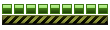Image embedding feature
- dummiesboy
- MM2X Super Active User

- Posts: 2430
- Registered for: 15 years 9 months
- Location: USA
- Been thanked: 1 time
- Contact:
- Franch88
- MM2X Admin

- Posts: 15758
- Registered for: 16 years 10 months
- Location: Italy
- Been thanked: 1 time
- Contact:

A such feature can be more useful for the linked words, a bit complicated to make initially, but for images embedding is useless. Then, it's typical of more evolved forums creating platforms, the phpBB 2.0 one is now old and pretty basic.
You learn and use it quickly anyway, just click once on the IMG BBcode button to open the tag, paste the image direct link using CTRL+V command and click again on that button to close the tag. I always write manually all the tags.
You learn and use it quickly anyway, just click once on the IMG BBcode button to open the tag, paste the image direct link using CTRL+V command and click again on that button to close the tag. I always write manually all the tags.
Fiat 500 = Italian motorization. Franch88, MM2 eXtreme forum and website Administrator.
|Franch88's MM2 Releases|
|Franch88's MM2 Releases|
- RacingFreak
- MM2X Very Active User

- Posts: 1061
- Registered for: 13 years 7 months
- Location: Taiwan
- Silent1Unknown
- MM2X Super Active User

- Posts: 2472
- Registered for: 15 years 11 months
- Location: Canada
- Contact:
- HummersRock
- MM2X Super Active User

- Posts: 2152
- Registered for: 17 years 4 months
- Location: Floating in The Land of Colours
- Contact:
Eh, I don't really like image embedding features. And I don't like it when forums try to take control of image posting/sizing, etc. It's annoying to me.
[url=https://bit.ly/znpgtp][color=deepskyblue]My MM2 Creations[/color][/url] | [url=https://bit.ly/o9c3][color=red]My MM2 Youtube[/color][/url] | [url=https://bit.ly/yfqjeq][color=green]My DeviantArt[/color][/url]