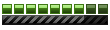all the track has is a strip of ROADS_ and a patch of GROUND_
Pointer Heap Error
Learning to make tracks for MM2, pointer error on launch
Pointer Heap Error
I am learning to create tracks for MM2, I am using Blender for 3D Modeling, MM2CT creates the .ar file but when i test the city by choosing it in game, after the loading screen I get a pointer error.
all the track has is a strip of ROADS_ and a patch of GROUND_
all the track has is a strip of ROADS_ and a patch of GROUND_
.sign {
color: silver;
font-size:11px;
}
GeniusWorks Inc
https://gwygo.bugs3.com/
color: silver;
font-size:11px;
}
GeniusWorks Inc
https://gwygo.bugs3.com/
- CarLuver69
- MM2X Active User

- Posts: 934
- Registered for: 17 years 9 months
- Location: California, USA
- Contact:
You have to be more specific. Can you please pack up your .AR file into a ZIP file and upload it somewhere so we can inspect it? I could probably help you figure out what's wrong. But as it stands right now, we don't have enough information to help you.
[img]https://img59.imageshack.us/img59/2562/2010mm2cawardssilver.png[/img] [color=orange]Best MM2 Innovation - Author of best car of the year[/color]
[color=silver][i]Proud supporter of MM2X[/i][/color]
[color=#CCCCCC]How do I love thee MM2? Let me count the add-ons...
[size=134][b]Are my pictures not showing up? [url=https://photobucket.com/CL69MM2]CLICK HERE![/url][/b][/size][/color]
[color=silver][i]Proud supporter of MM2X[/i][/color]
[color=#CCCCCC]How do I love thee MM2? Let me count the add-ons...
[size=134][b]Are my pictures not showing up? [url=https://photobucket.com/CL69MM2]CLICK HERE![/url][/b][/size][/color]
I couldnt open the file with ZM1 but when I imported with ZM2 it was rotated and really small. Also materials were missing. Now I've reexported it and works ingame, also included 3ds file and a z3d file. Get it here https://www.mediafire.com/?iw4mrhi53mdmm3d
Thank You!
I modeled the track in Blender & I always thought why no one recommended blender for the job until I realised that any track I made in Blender and exported to 3DS did not work!
So now I guess i will open the tracks with ZM2 and fix them!
Thanks alot!
I modeled the track in Blender & I always thought why no one recommended blender for the job until I realised that any track I made in Blender and exported to 3DS did not work!
So now I guess i will open the tracks with ZM2 and fix them!
Thanks alot!
.sign {
color: silver;
font-size:11px;
}
GeniusWorks Inc
https://gwygo.bugs3.com/
color: silver;
font-size:11px;
}
GeniusWorks Inc
https://gwygo.bugs3.com/
- Franch88
- MM2X Admin

- Posts: 15760
- Registered for: 17 years 6 months
- Location: Italy
- Been thanked: 1 time
- Contact:

You can model the track with a different and much more improved programs than ZModeler, especially the first versions, but is always needed have the .3ds file exported with ZModeler 1 or 2, doing then the needed fixes. The main noticeable problem when you import in ZModeler programs the .3ds file exported with the used modeling program, are the objects names that got wrong.
Attention: it's needed the registering to be able to import files in ZModeler 2, and it requires a payment.
Attention: it's needed the registering to be able to import files in ZModeler 2, and it requires a payment.
Fiat 500 = Italian motorization. Franch88, MM2 eXtreme forum and website Administrator.
|Franch88's MM2 Releases|
|Franch88's MM2 Releases|
Breakthruogh!! :D
Finally !  figured out how to import Blender files into Zmodeler 1
figured out how to import Blender files into Zmodeler 1
You need a tool called Biturn
https://mirex.mypage.sk/FILES/bi088.rar
The above link points to the latest version of it.
It is pretty simple to do ->
* Export the model as *.3ds from Blender
* Open the model in Biturn
* Set The Destination format as 3D Studio (.3DS)
* Click Convert!
* Import into Zmodeler (any version)
The reason Zmodeler 1.0x won't import .3ds from Blender is because Blender uses a recent version of the .3ds file format whereas Zmodeler 1.0x isn't updated so it still uses the older format(i think 3dsMax 5), Zmodeler 2 on the other hand is regularly updated so it is able to open Blender's .3DS files

NOTE : I have not made this software, I have just found it on the web
You need a tool called Biturn
https://mirex.mypage.sk/FILES/bi088.rar
The above link points to the latest version of it.
It is pretty simple to do ->
* Export the model as *.3ds from Blender
* Open the model in Biturn
* Set The Destination format as 3D Studio (.3DS)
* Click Convert!
* Import into Zmodeler (any version)
The reason Zmodeler 1.0x won't import .3ds from Blender is because Blender uses a recent version of the .3ds file format whereas Zmodeler 1.0x isn't updated so it still uses the older format(i think 3dsMax 5), Zmodeler 2 on the other hand is regularly updated so it is able to open Blender's .3DS files
NOTE : I have not made this software, I have just found it on the web
.sign {
color: silver;
font-size:11px;
}
GeniusWorks Inc
https://gwygo.bugs3.com/
color: silver;
font-size:11px;
}
GeniusWorks Inc
https://gwygo.bugs3.com/