Changing Sky textures in MM1 with MM2 textures
Posted: Tue Mar 12, 2013 7:26 am
Hello. I'm gonna showing you to change sky textures in MM1 with ones of MM2 as it is requested by NotoriousA. Read carefully and follow step-by-step.
1) You need Tex Manager to view and convert .tex files from MM2 which you can get it here and you also need 7-zip to extract it. Get it here.
2) After downloading Tex Manager, open it with 7-Zip if you've installed it and extract the file in archive to your Midtown Madness 2 directory.
3) You need DeAR2 to extract the folders from .ar files to get all the needed files. Click here to get it. You need WinRAR to open the archive. Download WinRAR 32-Bit version here and WinRAR 64-bit version here.
4) After Downloading DeAR2, open it with WinRAR and extract "deAR2.exe" to your Midtown Madness 2 Directory.
5) Now open DeAR2 and click and browse and locate the file mm2tex.ar. Then click on List files and click on select all then click on extract then it will start extracting the folder to your directory. After you've got the texture folder, Close DeAR2. (You can also extract the other MM2 .ar files with it).
6) After you're done extracting the texture folder then open Tex Manager and locate your Midtown Madness 2 directory then locate the texture folder inside it. You'll see just three files inside it not all. On the below bar of extension, remove the dot between the stars. It must be two stars there like **.

7) Start finding the textures with the help of preview of tex files.(It will take much time to you find it so you go to extreme down but not too extreme). After choosing the texture, click on convert to TGA and save it anywhere but all textures should be in same folder which will make you easier to find. Convert the textures which you want one-by-one. (Some of the textures are already in MM1).
8) Now you've got the texture as the image but you need Photoshop to open, edit and re-convert them into .dds files.(I'm using Photoshop CS5) Sorry because I can't provide link to these big programs like Photoshop.
9) You need .dds plugin for exporting the files as .dds. Get it here. (Choose 32-Bit or 64-Bit which your system contains).
10) Open Photoshop and import the converted texture to it. Go on the top toolbar and click on Image>Image Rotation and click on Flip Canvas Vertical.
11) You need .dds plugin for exporting the files as .dds. Get it here. (Choose 32-Bit or 64-Bit which your system contains).
12) [OPTIONAL STEP] If you want to edit something in it's colour or anything then you can edit it but don't mess-up anything with brush. You can edit it's brightness, darkness or other statics. If you edited something wrong with a brush it will look weird if you play game it in game and draw lines of end of texture.
13) Now go to File>Save As. Name the file and in Format, choose D3D/DDS (*.DDS;*.DDS) and click on save.
14) After you will click save, A dialog appear. It is the important to follow the steps in dialog box. It must be "5.6.5 RGB 16 bpp | unsigned". Make sure that you have checked "Save Flipped Vertically" and make sure that you've checked " No MIP maps". After doing all this, Click on save.

15) After saving it as .dds file, locate it and rename it with one of the MM1 texture you want. Here is list of MM1 textures .dds names which you should rename.
SKY_MC.DDS - Clear Morning
SKY_MF.DDS - Cloudy Morning
SKY_MR.DDS - Rainy Morning
SKY_MS.DDS - Snowy Morning
SKY_NC.DDS - Clear Noon
SKY_NF.DDS - Cloudy Noon
SKY_NR.DDS - Rainy Noon
SKY_NS.DDS - Snowy Noon
SKY_SC.DDS - Clear Evening
SKY_SF.DDS - Cloudy Evening
SKY_SR.DDS - Rainy Evening
SKY_SS.DDS - Snowy Evening
SKY_DC.DDS - Clear Night
SKY_DF.DDS - Cloudy Night
SKY_DR.DDS - Rainy Night
SKY_DS.DDS - Snowy Night
Renaming to the file depends on what type of the texture is. I'll rename it to SKY_MC.DDS because the texture is of a Rainy Morning.
You've got the texture to replace ready. You should create .ar archive for it.
Creating .ar archive
I highly recommend you to use VCK to create .ar archives because I use it and I found it easier.
Download VCK + BAT + CMD here.
After Downloading it, Open it with WinRAR and extract it anywhere. Go inside it and open shop folder. You'll see many folders inside it. Copy the renamed .dds file to tex16o folder.
After doing all this, the final step comes and now you've to go back and open cmd and type run.bat !!!filename and hit ENTER.

After making .ar archive. Go back and go inside build folder. You'll see your .ar archive there. Copy the archive and paste it to your MM1 directory.

RESULTS!!!!

Hope you understand the steps and hope it would be helpful for you. I would like to thank _DB_
1) You need Tex Manager to view and convert .tex files from MM2 which you can get it here and you also need 7-zip to extract it. Get it here.
2) After downloading Tex Manager, open it with 7-Zip if you've installed it and extract the file in archive to your Midtown Madness 2 directory.
3) You need DeAR2 to extract the folders from .ar files to get all the needed files. Click here to get it. You need WinRAR to open the archive. Download WinRAR 32-Bit version here and WinRAR 64-bit version here.
4) After Downloading DeAR2, open it with WinRAR and extract "deAR2.exe" to your Midtown Madness 2 Directory.
5) Now open DeAR2 and click and browse and locate the file mm2tex.ar. Then click on List files and click on select all then click on extract then it will start extracting the folder to your directory. After you've got the texture folder, Close DeAR2. (You can also extract the other MM2 .ar files with it).
6) After you're done extracting the texture folder then open Tex Manager and locate your Midtown Madness 2 directory then locate the texture folder inside it. You'll see just three files inside it not all. On the below bar of extension, remove the dot between the stars. It must be two stars there like **.

7) Start finding the textures with the help of preview of tex files.(It will take much time to you find it so you go to extreme down but not too extreme). After choosing the texture, click on convert to TGA and save it anywhere but all textures should be in same folder which will make you easier to find. Convert the textures which you want one-by-one. (Some of the textures are already in MM1).
8) Now you've got the texture as the image but you need Photoshop to open, edit and re-convert them into .dds files.(I'm using Photoshop CS5) Sorry because I can't provide link to these big programs like Photoshop.
9) You need .dds plugin for exporting the files as .dds. Get it here. (Choose 32-Bit or 64-Bit which your system contains).
10) Open Photoshop and import the converted texture to it. Go on the top toolbar and click on Image>Image Rotation and click on Flip Canvas Vertical.
11) You need .dds plugin for exporting the files as .dds. Get it here. (Choose 32-Bit or 64-Bit which your system contains).
12) [OPTIONAL STEP] If you want to edit something in it's colour or anything then you can edit it but don't mess-up anything with brush. You can edit it's brightness, darkness or other statics. If you edited something wrong with a brush it will look weird if you play game it in game and draw lines of end of texture.
13) Now go to File>Save As. Name the file and in Format, choose D3D/DDS (*.DDS;*.DDS) and click on save.
14) After you will click save, A dialog appear. It is the important to follow the steps in dialog box. It must be "5.6.5 RGB 16 bpp | unsigned". Make sure that you have checked "Save Flipped Vertically" and make sure that you've checked " No MIP maps". After doing all this, Click on save.

15) After saving it as .dds file, locate it and rename it with one of the MM1 texture you want. Here is list of MM1 textures .dds names which you should rename.
SKY_MC.DDS - Clear Morning
SKY_MF.DDS - Cloudy Morning
SKY_MR.DDS - Rainy Morning
SKY_MS.DDS - Snowy Morning
SKY_NC.DDS - Clear Noon
SKY_NF.DDS - Cloudy Noon
SKY_NR.DDS - Rainy Noon
SKY_NS.DDS - Snowy Noon
SKY_SC.DDS - Clear Evening
SKY_SF.DDS - Cloudy Evening
SKY_SR.DDS - Rainy Evening
SKY_SS.DDS - Snowy Evening
SKY_DC.DDS - Clear Night
SKY_DF.DDS - Cloudy Night
SKY_DR.DDS - Rainy Night
SKY_DS.DDS - Snowy Night
Renaming to the file depends on what type of the texture is. I'll rename it to SKY_MC.DDS because the texture is of a Rainy Morning.
You've got the texture to replace ready. You should create .ar archive for it.
Creating .ar archive
I highly recommend you to use VCK to create .ar archives because I use it and I found it easier.
Download VCK + BAT + CMD here.
After Downloading it, Open it with WinRAR and extract it anywhere. Go inside it and open shop folder. You'll see many folders inside it. Copy the renamed .dds file to tex16o folder.
After doing all this, the final step comes and now you've to go back and open cmd and type run.bat !!!filename and hit ENTER.

After making .ar archive. Go back and go inside build folder. You'll see your .ar archive there. Copy the archive and paste it to your MM1 directory.

RESULTS!!!!

Hope you understand the steps and hope it would be helpful for you. I would like to thank _DB_
