Edit files. "Dds" to "Tga"
Posted: Wed Mar 20, 2013 12:45 am
Someone tell me how the formats become "dds" to "tga".
I have problems when converting files, the program closes, it also tried to turn on the option "image file list" add the base name but nothing.Download the DDS Converter 2.1 program from here and use it to convert .dds image files in various images formats including TGA one.
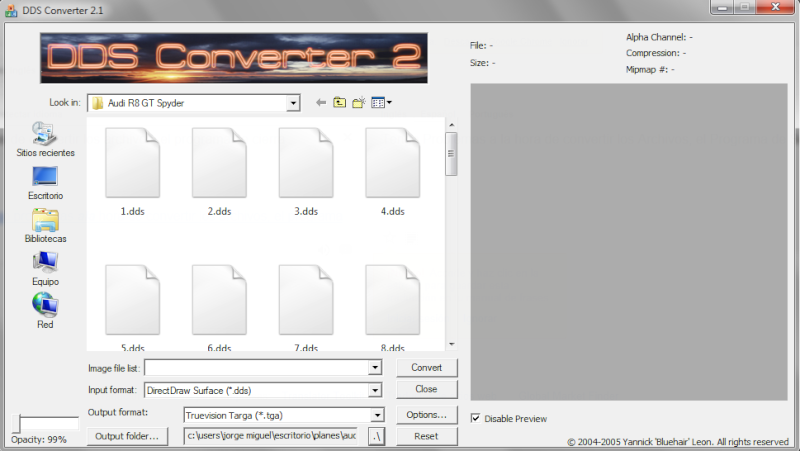
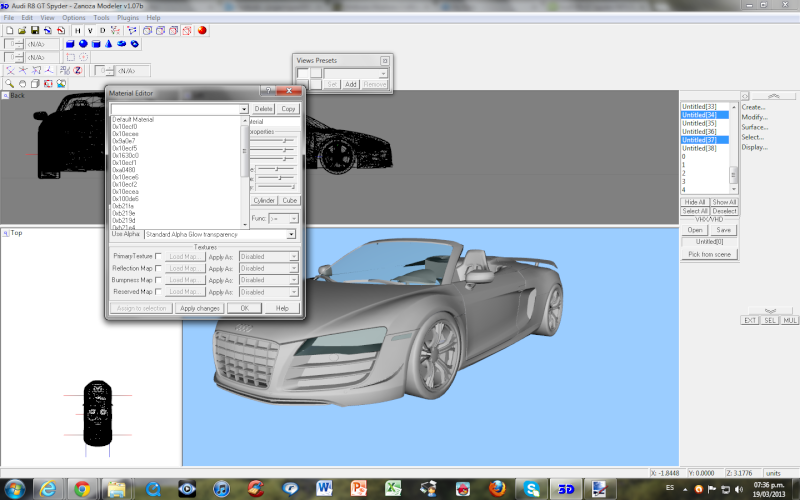
That's real, but it's not this case. As I've said the program can really crash when opening certain .dds files, is enough select one of the files.The program closes because there is an option in it says "close program after converting" you should unmark this option to avoid closing the program.