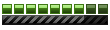Problem: Exporting a none reflecting vehicle in Zmodeler
Trying to Export Panoz GTR-1 SD for opponents
- Doof4294967296
- MM2X Occasional User

- Posts: 296
- Registered for: 11 years 7 months
Problem: Exporting a none reflecting vehicle in Zmodeler
How can I export a vehicle without reflection. I was trying to export the Panoz GTR-1 SD (vppanozgt_sd). Its color is only secret shadow. And the texture is distorted due to the vehicle relfections. The Default Panoz GTR-1 Secret Shadow doesn't have vehicle reflections. I'm doing this so that the opponents can use it. 
- Doof4294967296
- MM2X Occasional User

- Posts: 296
- Registered for: 11 years 7 months
- Doof4294967296
- MM2X Occasional User

- Posts: 296
- Registered for: 11 years 7 months
- Doof4294967296
- MM2X Occasional User

- Posts: 296
- Registered for: 11 years 7 months
No I changed my mind. I removed the alpha channels of the textures. And Just set the alpha level in MM2CityToolKit. It got two paint jobs. One is the Secret Shadow and the second one is Silver Chrome (the opaque version of secret shadow). Thank's to sajmon, I discovered a helpful feature of MM2CityToolKit. 
- Doof4294967296
- MM2X Occasional User

- Posts: 296
- Registered for: 11 years 7 months