So I've managed to import the original car models from the game into Zmodeler 1.07 but they have no textures when I load them. After importing them into Maya all I get is a wireframe model. Can someone help me get the original models at least imported into Zmodeler with working textures? Also one more thing. I noticed that the models has various layers and I was wondering if someone could tell me what each one is specifically for?
Thanks a ton in advance to anyone who can help me out!
Exporting MM2 car models (or any model in general)
- John_Freeman646
- MM2X Newbie

- Posts: 6
- Registered for: 10 years
Exporting MM2 car models (or any model in general)
A guy just getting started in modding and video game development!
- Franch88
- MM2X Admin

- Posts: 15758
- Registered for: 16 years 10 months
- Location: Italy
- Been thanked: 1 time
- Contact:

The textures of the model don't get loaded because of their TEX format, not supported by any ZModeler 1 version. Download this plug-in and extract the folder in the archive in the main ZModeler 1.07b folder. After, run the program and import the .pkg files and you'll get the original textures loaded. Obviously, you must keep the .pkg and related files in a folder called Geometry and the textures in a folder called Texture, in order to have them loaded automatically.
However, for successive general uses, is better convert the textures used by the models in the TGA format with this tool.
The model layers, better called LOD (level of detail), are used for the in-game rendering of the cars in various distances. The main and higher detailed models are those with the "_H" suffix (it stands for high) in the objects names. The others, called "_M" (medium), "_L" (low) and "_VL" (very low), are gradually showed when in-game you get far from your car using the free movable camera, or when you see the traffic, opponent and cop cars being far from you.
It's a normal feature used in games, so to don't have to always render a too high number of polygons and keep good performances.
For general uses and uses in other games, is enough keep only the higher quality models marked with the "_H" suffix.
However, for successive general uses, is better convert the textures used by the models in the TGA format with this tool.
The model layers, better called LOD (level of detail), are used for the in-game rendering of the cars in various distances. The main and higher detailed models are those with the "_H" suffix (it stands for high) in the objects names. The others, called "_M" (medium), "_L" (low) and "_VL" (very low), are gradually showed when in-game you get far from your car using the free movable camera, or when you see the traffic, opponent and cop cars being far from you.
It's a normal feature used in games, so to don't have to always render a too high number of polygons and keep good performances.
For general uses and uses in other games, is enough keep only the higher quality models marked with the "_H" suffix.
Fiat 500 = Italian motorization. Franch88, MM2 eXtreme forum and website Administrator.
|Franch88's MM2 Releases|
|Franch88's MM2 Releases|
- John_Freeman646
- MM2X Newbie

- Posts: 6
- Registered for: 10 years
So I extracted the file like you said. I still get no textures loading. Perhaps I am doing something wrong or there was a miscommunication. Oh, and I noticed that there is a layer called BOUND. I figure that is for collision detection or something?
Here is an image of what is going on. https://www.dropbox.com/s/y2kg4d291e1xgzf/Untitled.png
Here is an image of what is going on. https://www.dropbox.com/s/y2kg4d291e1xgzf/Untitled.png
A guy just getting started in modding and video game development!
- e-cobra
- MM2X Very Active User

- Posts: 1629
- Registered for: 13 years 3 months
- Location: Navi Mumbai, India
Yes, the object called BOUND is the mesh that collides with surroundings. Did you add the plugin after loading the car in Zmodeler? If yes, then go to materials editor by pressing E key in Zmodeler and from the drop-down list of materials, assign primary texture to all the materials manually.
To assign a texture to a material, select that material from the dropdown list
then check the 'Primary Texture' option if it is unchecked and make sure if the 'Apply As' parameter is set to 'mix with colour'.
After doing all this, click on the 'Load Map' and from the window that appears, click on Add to browse to the correct texture file.

To assign a texture to a material, select that material from the dropdown list
then check the 'Primary Texture' option if it is unchecked and make sure if the 'Apply As' parameter is set to 'mix with colour'.
After doing all this, click on the 'Load Map' and from the window that appears, click on Add to browse to the correct texture file.

[img][/img]
[url=https://www.mm2x.com/page.php?name=Forums&file=viewtopic&t=5362&start=52&highlight=e-cobra][color=gold][size=75]MM2X Awards[/size][/color][/url]
[b][size=84][color=blue]If a tree falls in the woods and no one?s around to hear it, does it make a sound?[/color][/size][/b]
[url=https://www.mm2x.com/page.php?name=Forums&file=viewtopic&t=5362&start=52&highlight=e-cobra][color=gold][size=75]MM2X Awards[/size][/color][/url]
[b][size=84][color=blue]If a tree falls in the woods and no one?s around to hear it, does it make a sound?[/color][/size][/b]
- Storm_Sullivan
- MM2X Active User

- Posts: 522
- Registered for: 10 years 7 months
- Location: Ohio
And if this is Zmodeler 1, you may need to select an object before adding a texture, and then in the editor, hit 'assign to selection'.
By the way, if a person copies a car's main body ("roof, doors, hood, etc.), and united the copies as a single object, renaming it BOUND, would that work?
By the way, if a person copies a car's main body ("roof, doors, hood, etc.), and united the copies as a single object, renaming it BOUND, would that work?
[color=red]Religion: Man going to God
Christianity: God coming to man
SSMC Studio, offering emergency vehicle conversion from GTA SA, GTA IV, ETS2, & DSF to MM2. See what I do [url=https://www.mm2x.com/page.php?name=Forums&file=viewtopic&t=5566]here[/url][/color]
America faces a threat worse than ever before. Yesterday, George taxed our tea. Today, Obama taxes our freedom. Tomorrow, someone may tax our mortal lives. We must act now, to stop this threat. The Rebel Alliance begins here.
Christianity: God coming to man
SSMC Studio, offering emergency vehicle conversion from GTA SA, GTA IV, ETS2, & DSF to MM2. See what I do [url=https://www.mm2x.com/page.php?name=Forums&file=viewtopic&t=5566]here[/url][/color]
America faces a threat worse than ever before. Yesterday, George taxed our tea. Today, Obama taxes our freedom. Tomorrow, someone may tax our mortal lives. We must act now, to stop this threat. The Rebel Alliance begins here.
Yes but the game can run very slow, a bound file can be found here https://www.mm2x.com/modules.php?name=Downl ... #dldetails
That will give you all the needed files to make it work in game. Oh you will need this. https://www.mm2x.com/modules.php?name=Downl ... #dldetails
That will give you sounds and tuning.
That will give you all the needed files to make it work in game. Oh you will need this. https://www.mm2x.com/modules.php?name=Downl ... #dldetails
That will give you sounds and tuning.
- Franch88
- MM2X Admin

- Posts: 15758
- Registered for: 16 years 10 months
- Location: Italy
- Been thanked: 1 time
- Contact:

From the screenshot, it's visible that you've correctly installed the plugin. Of course, in order to have it to work, you have to close the program, if it's already opened, run it again, better as administrator, and redo the importing process. As said, the .pkg file have to stay in a folder called Geometry and the textures in a folder called Texture, and both must be present in the same directory; if isn't so, you won't never get the textures automatically loaded in the materials.So I extracted the file like you said. I still get no textures loading. Perhaps I am doing something wrong or there was a miscommunication.
Yes, sorta. It's a simple model mesh of very few polygons which defines the colliding zone of the car. It covers the entire car model as much as it can.Oh, and I noticed that there is a layer called BOUND. I figure that is for collision detection or something?
Fiat 500 = Italian motorization. Franch88, MM2 eXtreme forum and website Administrator.
|Franch88's MM2 Releases|
|Franch88's MM2 Releases|
-
aaro4130
- MM2X Super Active User

- Posts: 2405
- Registered for: 15 years 11 months
- Location: Canada
- Been thanked: 1 time
No, the game would crash. Collision detection is very limited, and the polygons limit for a BOUND is under 200.By the way, if a person copies a car's main body ("roof, doors, hood, etc.), and united the copies as a single object, renaming it BOUND, would that work?
[img]https://i61.tinypic.com/25zrngo.jpg[/img][color=white]
- Most creative active member
- Most smart active member
- Best MM2 innovation of the year
- Best programmer
[img]https://i60.tinypic.com/2m4c2h5.jpg[/img]
- Most helpful active member[/color]
- Most creative active member
- Most smart active member
- Best MM2 innovation of the year
- Best programmer
[img]https://i60.tinypic.com/2m4c2h5.jpg[/img]
- Most helpful active member[/color]
- John_Freeman646
- MM2X Newbie

- Posts: 6
- Registered for: 10 years
Alright so I got it working but now when I load the bumpers and wheels on the Cooper relocate to the center underside of the model which is not a big deal since I can easily just move the layers. I exported the model as a 3dsmax file and imported it into Maya. My main goal is to eventually get the original car models working in the Unreal Engine.
A guy just getting started in modding and video game development!



