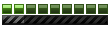Blurry text
Blurry text
The text in the game is blurry in windows 8 so I cant read anything in the game. I have tried to disable scaling in high dpi and it doesnt works. Please help!
- dummiesboy
- MM2X Super Active User

- Posts: 2430
- Registered for: 15 years 9 months
- Location: USA
- Been thanked: 1 time
- Contact:
- dummiesboy
- MM2X Super Active User

- Posts: 2430
- Registered for: 15 years 9 months
- Location: USA
- Been thanked: 1 time
- Contact:
- dummiesboy
- MM2X Super Active User

- Posts: 2430
- Registered for: 15 years 9 months
- Location: USA
- Been thanked: 1 time
- Contact:
It's a very ugly form of anti-aliasing, one that is only on ATi cards... or at least it was a few years ago. Maybe Nvidia has made its own version. However, you can turn it off in your graphics card's control panel. It's usually off by default though, so if you don't know what it is, you probably don't have it on.