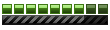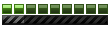I wonder what happens to my car?
After export encountered a fatal error while loading in game
After export encountered a fatal error while loading in game
This was strange...I modified a car on WinXP and it works perfectly on the mm2 in Windows XP. When I transfer it to the mm2 in Windows 7, it always causes mm2 to crash while loading. It doesn't work for me to rexport the car and delete the players folder. Texture is also not a problem cause...
I wonder what happens to my car?
I wonder what happens to my car?
Now there's a new problem:
The car crashes on the car selection room.
Whenever i select the car, MM2 stops responding with
"Midtown Madness 2 executable has stopped responding."
I've checked all the textures and models,and there are no problems.
*I don't know why the car cannot be loaded in MM2 Vehicle Viewer...When i tried to view the car, it says stream read error.
The car crashes on the car selection room.
Whenever i select the car, MM2 stops responding with
"Midtown Madness 2 executable has stopped responding."
I've checked all the textures and models,and there are no problems.
*I don't know why the car cannot be loaded in MM2 Vehicle Viewer...When i tried to view the car, it says stream read error.
- Franch88
- MM2X Admin

- Posts: 15758
- Registered for: 16 years 10 months
- Location: Italy
- Been thanked: 1 time
- Contact:

The reasons of the not working can be various, like also the incorrectly made .ar file. Give the file to someone to take a look at the files in the .ar file is the best way to find the problem.
Fiat 500 = Italian motorization. Franch88, MM2 eXtreme forum and website Administrator.
|Franch88's MM2 Releases|
|Franch88's MM2 Releases|
- Franch88
- MM2X Admin

- Posts: 15758
- Registered for: 16 years 10 months
- Location: Italy
- Been thanked: 1 time
- Contact:

He gave me the .ar file, and trying to open it in MM2 Vehicle Viewer program, gave me the same stream error as he said. So, I've quickly remade the archive and now it works properly in-game, at least to me, because he's still getting working problems...
Fiat 500 = Italian motorization. Franch88, MM2 eXtreme forum and website Administrator.
|Franch88's MM2 Releases|
|Franch88's MM2 Releases|
Therefore, I'm wonderung whether is caused by my graphics card or the problem of my copy of mm2He gave me the .ar file, and trying to open it in MM2 Vehicle Viewer program, gave me the same stream error as he said. So, I've quickly remade the archive and now it works properly in-game, at least to me, because he's still getting working problems...
- Franch88
- MM2X Admin

- Posts: 15758
- Registered for: 16 years 10 months
- Location: Italy
- Been thanked: 1 time
- Contact:

Try to change the game graphic settings from Hardware Rendering to Hardware Rendering with T&L, or viceversa.
Fiat 500 = Italian motorization. Franch88, MM2 eXtreme forum and website Administrator.
|Franch88's MM2 Releases|
|Franch88's MM2 Releases|
- Franch88
- MM2X Admin

- Posts: 15758
- Registered for: 16 years 10 months
- Location: Italy
- Been thanked: 1 time
- Contact:

I would think the same too, but try that doesn't cost anything, you can always put back the previous setting, then. In the vehicle selection screen it's used the same game rendering setting to show the selected vehicle, that's why I've thought of that idea.
Fiat 500 = Italian motorization. Franch88, MM2 eXtreme forum and website Administrator.
|Franch88's MM2 Releases|
|Franch88's MM2 Releases|