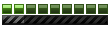Hello all,
A friend mentioned a fix to my game startup issues might be to change the graphics to software only, but I have to get the game started to change that. Is there a way to change the graphics settings outside of the game? Is there a certain file I'd need to open, as it is with some other games?
How to change graphics outside of game
Is it possible?
- Franch88
- MM2X Admin

- Posts: 15758
- Registered for: 16 years 10 months
- Location: Italy
- Been thanked: 1 time
- Contact:

The game options are stored in the file called player0.cfg (the number changes in case you have a second or more savegame) present in the players folder. It's not possible to use Notepad to edit this file, but maybe with an hex editor that's possible, it's just needed to figure out what's to change...
It's better give your savegame to someone who will use it with his game copy so to change the game rendering type for you.
It's better give your savegame to someone who will use it with his game copy so to change the game rendering type for you.
Fiat 500 = Italian motorization. Franch88, MM2 eXtreme forum and website Administrator.
|Franch88's MM2 Releases|
|Franch88's MM2 Releases|