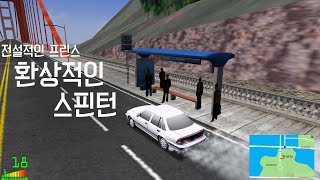| No. | Submitted by | Comments |
| 9 |  Triple X Triple X
(19 Oct 2011 18:28:16) | ok thanks for the info :) |
| 8 |  jorge14 jorge14
(19 Oct 2011 02:47:45) | that's my problem with the mod did not work well is by far not least in many computer |
| 7 |  Silent1Unknown Silent1Unknown
(19 Oct 2011 01:48:31) | Works with SM2 and RV4, as long as you are using the RV4.1 patch.
I should have mentioned.....before you start making the infinite distance mod, backup your players folder to another location in case you want to remove the infinite distance effect later in the future. If you didnt make a copy of your original players folder, just create a new player profile or download the one from MM2X. No need to reinstall the game. ;) |
| 6 |  MurdocBr MurdocBr
(18 Oct 2011 22:51:56) | Yes, works with sm2, and yes its possible to remove it without having to reinstall the game.
BTW, nice shot. |
| 5 |  Triple X Triple X
(18 Oct 2011 22:00:04) | does it work with SM2 ??? also is it possible to remove it without having to reinstall the game ? |
| 4 |  Silent1Unknown Silent1Unknown
(18 Oct 2011 21:47:10) | My stupid sky mod was conflicting with it this whole time. I wonder how to get them both working though. Remove the fog files maybe?
@ Hummers: LOL but true.
@ Sajmon: Download HxD program, open player1.cfg (amateur profile), change zD to zp, save. Repeat for player2.cfg (professional profile). Also use the !!!cpvs.ar file from DB. Finally remove/deactivate any sky mods or anything that might use fog files from your MM2 folder. |
| 3 |  sajmon14 sajmon14
(18 Oct 2011 19:28:55) | Mine still doesnt work properly, only some places are visible from far distance |
| 2 |  dummiesboy dummiesboy
(18 Oct 2011 18:41:01) | Good job!
LOL hummers. :P |
| 1 |  HummersRock HummersRock
(18 Oct 2011 18:03:24) | Welcome aboard. Enjoy the lag. :) |