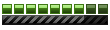I downloaded 3d model max and mm2 city thing to make my own track. however i did not understand how to make the tracks cus there was no textures.
does anyone know an evern better way to create one?
i want to create two bus routes that are real but need textures to do it.
i also would like to know if anyone can create a leyland lynx with sounds please could you e-mail it to me at stevelynx1121
@aol.com or have one and could share it with me.
and could sum one make a bus depot for me and attach it to an e-mail with instructions on how to add it to the london track.
also does anyone know how to put working indicators (signals) on the vehicles.
thank you
TRACK BUILDIng
- stevelynx1121
- MM2X Newbie

- Posts: 18
- Registered for: 16 years 11 months
- Location: Lancashire, United Kingdom
- Franch88
- MM2X Admin

- Posts: 15759
- Registered for: 17 years
- Location: Italy
- Been thanked: 1 time
- Contact:

You have a 3D model and the MM2 City Toolkit. The 3D model is in .max format; to texture it you need to open it with the program 3ds Max and then export it as .3ds file for the MM2 City Toolkit. You need also to give the correct names to all objects viewing the MM2CT manual.
Nobody will made a vehicles by requests, and there's no Leyland Lynx bus for MM2. Only Leyland Olympian and some other model here.
The indicator lights uses the same object of the reverse lights. The reverse light object is called RLIGHT_H and uses two textures, a white light glow texture (fxltglow.tga in-game texture) and another texture applied to the indicator lights polygons; it can be the same as fxltglow.tga but it must be another name and an orange color. Besides the four polygons for the reverse light (two for each reverse light) there are at least other 12 polygons (two for each indicator light) for the indicator lights.
Example. The orange texture can be edited with PhotoShop.
fxltglow.tga
Nobody will made a vehicles by requests, and there's no Leyland Lynx bus for MM2. Only Leyland Olympian and some other model here.
The indicator lights uses the same object of the reverse lights. The reverse light object is called RLIGHT_H and uses two textures, a white light glow texture (fxltglow.tga in-game texture) and another texture applied to the indicator lights polygons; it can be the same as fxltglow.tga but it must be another name and an orange color. Besides the four polygons for the reverse light (two for each reverse light) there are at least other 12 polygons (two for each indicator light) for the indicator lights.
Example. The orange texture can be edited with PhotoShop.
fxltglow.tga
Fiat 500 = Italian motorization. Franch88, MM2 eXtreme forum and website Administrator.
|Franch88's MM2 Releases|
|Franch88's MM2 Releases|
- HummersRock
- MM2X Super Active User

- Posts: 2152
- Registered for: 17 years 6 months
- Location: Floating in The Land of Colours
- Contact:
https://www.mm2tracks.com/Tutorials.html <--My track making tutorials.
If these are not easy enough then....oh well.
If these are not easy enough then....oh well.
[url=https://bit.ly/znpgtp][color=deepskyblue]My MM2 Creations[/color][/url] | [url=https://bit.ly/o9c3][color=red]My MM2 Youtube[/color][/url] | [url=https://bit.ly/yfqjeq][color=green]My DeviantArt[/color][/url]
- Franch88
- MM2X Admin

- Posts: 15759
- Registered for: 17 years
- Location: Italy
- Been thanked: 1 time
- Contact:

There are only two good manuls for MM2 City Toolkit: the one of the program by HQTM-Team here, and the ones of HummersRock.
Good work HummersRock, these tutorials looks very good.
PS: fix the dead link of the Track Making Tutorial.
Good work HummersRock, these tutorials looks very good.
PS: fix the dead link of the Track Making Tutorial.
Fiat 500 = Italian motorization. Franch88, MM2 eXtreme forum and website Administrator.
|Franch88's MM2 Releases|
|Franch88's MM2 Releases|
- HummersRock
- MM2X Super Active User

- Posts: 2152
- Registered for: 17 years 6 months
- Location: Floating in The Land of Colours
- Contact:
Ugh, always a dead link.  I will be fixing the quality of the video. Right now it looks like I'm in a fog with a some kind of bubble or water effect.
I will be fixing the quality of the video. Right now it looks like I'm in a fog with a some kind of bubble or water effect. 
[url=https://bit.ly/znpgtp][color=deepskyblue]My MM2 Creations[/color][/url] | [url=https://bit.ly/o9c3][color=red]My MM2 Youtube[/color][/url] | [url=https://bit.ly/yfqjeq][color=green]My DeviantArt[/color][/url]
- HummersRock
- MM2X Super Active User

- Posts: 2152
- Registered for: 17 years 6 months
- Location: Floating in The Land of Colours
- Contact:
The name of the file is Track Making Tutorial.rar, I had Track Making tutorial.rar; any little thing wrong and the link does not work.
[url=https://bit.ly/znpgtp][color=deepskyblue]My MM2 Creations[/color][/url] | [url=https://bit.ly/o9c3][color=red]My MM2 Youtube[/color][/url] | [url=https://bit.ly/yfqjeq][color=green]My DeviantArt[/color][/url]
- Franch88
- MM2X Admin

- Posts: 15759
- Registered for: 17 years
- Location: Italy
- Been thanked: 1 time
- Contact:

That link seemed that hasn't a dead link problem. However thanks to HummersRock for his MM2CT Tutorial; use these to know how to apply textures to the objects.The name of the file is Track Making Tutorial.rar, I had Track Making tutorial.rar; any little thing wrong and the link does not work.
There's another way to apply a texture to an object: open or import your model in ZModeler, select an object in the objects list, open the Materials Editor in ZModeler, create a new material clicking on Copy, import the texture and give it a name and finally click on Assign to selection.
Fiat 500 = Italian motorization. Franch88, MM2 eXtreme forum and website Administrator.
|Franch88's MM2 Releases|
|Franch88's MM2 Releases|
- HummersRock
- MM2X Super Active User

- Posts: 2152
- Registered for: 17 years 6 months
- Location: Floating in The Land of Colours
- Contact:
- HummersRock
- MM2X Super Active User

- Posts: 2152
- Registered for: 17 years 6 months
- Location: Floating in The Land of Colours
- Contact:
It's big business stuff, it's very expensive. I really haven't seen a price for it but it's no less than $350. But it can do just about everything imaginable.
[url=https://bit.ly/znpgtp][color=deepskyblue]My MM2 Creations[/color][/url] | [url=https://bit.ly/o9c3][color=red]My MM2 Youtube[/color][/url] | [url=https://bit.ly/yfqjeq][color=green]My DeviantArt[/color][/url]
- Franch88
- MM2X Admin

- Posts: 15759
- Registered for: 17 years
- Location: Italy
- Been thanked: 1 time
- Contact:

Almost all advanced and professional 3D grapphic programs for modeling and rendering has an high cost. I prefer Cinema 4D, very easy to use for me to make very nice scenes.  I've also used 3ds Max 4 trial version and Maya 7 (very hard to use,
I've also used 3ds Max 4 trial version and Maya 7 (very hard to use,  you have to learn a lot about its use).
you have to learn a lot about its use).
And yes, ZModeler isn't a good program for modeling; it's made to export 3D models for some games, but it can also do renderings. Also the GMax is made for games.
And yes, ZModeler isn't a good program for modeling; it's made to export 3D models for some games, but it can also do renderings. Also the GMax is made for games.
Fiat 500 = Italian motorization. Franch88, MM2 eXtreme forum and website Administrator.
|Franch88's MM2 Releases|
|Franch88's MM2 Releases|